Smart Dodge and Burn Using Apply Image in Photoshop - Easy & Fast Trick | Photoshopdesire.com
In this photoshop retouching tutorial, Learn how to achieve Dodge and Burn professional-grade results using apply image in photoshop. ►Download PSD file: http://photoshopdesire.com/smart-dodge-burn-using-apply-image-photoshop-easy-fast-trick/ ►Download Photo to practice: https://www.flickr.com/photos/psdesire/26786955939
This smart Dodging & Burning technique make areas of your photos lighter and darker to create depth and draw attention to areas of an image in more accurate, non destructive and easier way.
Ok let's get started.
First duplicate background layer CTRL +J.
Change the layer blending to screen. This step lightens the overall image.
Add layer mask to the layer.
Select the layer mask and go to image menu and select apply image.
Keep settings to default and click ok.
Now duplicate background layer again.
move the layer to the top.
Change the layer blending to multiply. This step darkens the overall image.
Add layer mask to the layer.
Select the layer mask and go to image menu and select apply image.
Keep settings to default but we need to apply effect to shadows so choose invert option. click ok to apply the changes.
Now group the top two layers CTRL +G.
Add layer mask to the group.
select layer mask and add apply image to the mask.
keep settings to default and uncheck invert.
You may notice that this process set narrows down burning to just the shadows and dodging to just the highlights of an image.
If you want the effect bit too strong, then simply duplicate the group and lower the opacity of the group to your preference.
That's it. we're done.
►Check out all tutorial here : https://www.youtube.com/photoshopdesiretv/videos
DODGE AND BURN LOOK // PHOTOSHOP TUTORIAL // ENGLISH https://www.youtube.com/watch?v=i1GPbuv0IwM
Dodge And Burn Secrets: Adobe Photoshop CS6 https://www.youtube.com/watch?v=VsuWIT8HiaQ
Photoshop Tutorial: Fastest Way to Dodge and Burn https://www.youtube.com/watch?v=jyO0I-rNJY0
Simple Dodge & Burn Technique in Photoshop - Sculpting the Face & skin by Dodging & Burning https://www.youtube.com/watch?v=XqjBO7Y6364
How to Contouring Dodge and Burn in Photoshop - Non-Destructive Retouch Technique https://www.youtube.com/watch?v=xgn6d-zTW8E
Dodge and Burn Automatically and Still Have Manual Controls in Photoshop https://www.youtube.com/watch?v=fduNNlVd-90
Thanks for watching our free Tutorials! If you enjoyed our video be sure to subscribe to our channel to receive free new videos.
►SUBSCRIBE: https://goo.gl/d31fld
Don't forget to COMMENT, LIKE and SHARE, to get more :)
Follow US - LET'S BE FRIENDS!
------------------------------------------
►Official Website: http://www.photoshopdesire.com
►FACEBOOK : http://www.facebook.com/photoshopdesire
►GOOGLE+ : https://plus.google.com/+photoshopdesiretv
►Twitter : https://twitter.com/PSDesire
►Instagram: https://www.instagram.com/photoshopdesire
Softwares Used:
----------------------------
Photoshop cc 2014, 2015, 2017
Photoshop cs5, cs6,
After Effects cs5
Camtasia Studio
Music:
------------
Montauk Point (YouTube Library)
Check Out Our Playlists:
--------------------------------------
Photoshop Tutorials for Beginners, Intermediate and Advanced users
https://www.youtube.com/playlist?list=PLGLEKqTDn233O6PusOR1lEvRwjlErdCYV
Easy, Quick and Fast Photoshop Tutorial Series (NEW)
https://www.youtube.com/playlist?list=PLGLEKqTDn230TS2NzqA2BGblNYZ4NpGWT
HDR Photography Using Photoshop
https://www.youtube.com/playlist?list=PLGLEKqTDn232tlbcBJHNiEPj1h0wPJvVG
Photo Editing, Photo Effects & Photo Manipulation - Special FX
https://www.youtube.com/playlist?list=PLGLEKqTDn233VC9ZDSiLav8bI8FKJ93ny
Adobe Camera Raw Filter Tutorials and Preset downloads
(same settings steps for lightroom also)
https://www.youtube.com/playlist?list=PLGLEKqTDn233ab_cdALEjtjGASqtTie10
Color Grading or Coloring in Photoshop
https://www.youtube.com/playlist?list=PLGLEKqTDn233uKTZWUFq7GwgNB6BJyM7m
Skin, Face & Body Retouching Techniques and Enhancing Tips
https://www.youtube.com/playlist?list=PLGLEKqTDn232WN_N6Ek-vnfzr7nNKDHWT
Free Photoshop Actions for Photographers and Designers
https://www.youtube.com/playlist?list=PLGLEKqTDn233ZVGBJWihIuxGrav7VTCCD
Text and Graphics Effects in Photoshop
https://www.youtube.com/playlist?list=PLGLEKqTDn233zMfRfoFl-ZwIzzUmf9UDu
This smart Dodging & Burning technique make areas of your photos lighter and darker to create depth and draw attention to areas of an image in more accurate, non destructive and easier way.
Ok let's get started.
First duplicate background layer CTRL +J.
Change the layer blending to screen. This step lightens the overall image.
Add layer mask to the layer.
Select the layer mask and go to image menu and select apply image.
Keep settings to default and click ok.
Now duplicate background layer again.
move the layer to the top.
Change the layer blending to multiply. This step darkens the overall image.
Add layer mask to the layer.
Select the layer mask and go to image menu and select apply image.
Keep settings to default but we need to apply effect to shadows so choose invert option. click ok to apply the changes.
Now group the top two layers CTRL +G.
Add layer mask to the group.
select layer mask and add apply image to the mask.
keep settings to default and uncheck invert.
You may notice that this process set narrows down burning to just the shadows and dodging to just the highlights of an image.
If you want the effect bit too strong, then simply duplicate the group and lower the opacity of the group to your preference.
That's it. we're done.
►Check out all tutorial here : https://www.youtube.com/photoshopdesiretv/videos
DODGE AND BURN LOOK // PHOTOSHOP TUTORIAL // ENGLISH https://www.youtube.com/watch?v=i1GPbuv0IwM
Dodge And Burn Secrets: Adobe Photoshop CS6 https://www.youtube.com/watch?v=VsuWIT8HiaQ
Photoshop Tutorial: Fastest Way to Dodge and Burn https://www.youtube.com/watch?v=jyO0I-rNJY0
Simple Dodge & Burn Technique in Photoshop - Sculpting the Face & skin by Dodging & Burning https://www.youtube.com/watch?v=XqjBO7Y6364
How to Contouring Dodge and Burn in Photoshop - Non-Destructive Retouch Technique https://www.youtube.com/watch?v=xgn6d-zTW8E
Dodge and Burn Automatically and Still Have Manual Controls in Photoshop https://www.youtube.com/watch?v=fduNNlVd-90
Thanks for watching our free Tutorials! If you enjoyed our video be sure to subscribe to our channel to receive free new videos.
►SUBSCRIBE: https://goo.gl/d31fld
Don't forget to COMMENT, LIKE and SHARE, to get more :)
Follow US - LET'S BE FRIENDS!
------------------------------------------
►Official Website: http://www.photoshopdesire.com
►FACEBOOK : http://www.facebook.com/photoshopdesire
►GOOGLE+ : https://plus.google.com/+photoshopdesiretv
►Twitter : https://twitter.com/PSDesire
►Instagram: https://www.instagram.com/photoshopdesire
Softwares Used:
----------------------------
Photoshop cc 2014, 2015, 2017
Photoshop cs5, cs6,
After Effects cs5
Camtasia Studio
Music:
------------
Montauk Point (YouTube Library)
Check Out Our Playlists:
--------------------------------------
Photoshop Tutorials for Beginners, Intermediate and Advanced users
https://www.youtube.com/playlist?list=PLGLEKqTDn233O6PusOR1lEvRwjlErdCYV
Easy, Quick and Fast Photoshop Tutorial Series (NEW)
https://www.youtube.com/playlist?list=PLGLEKqTDn230TS2NzqA2BGblNYZ4NpGWT
HDR Photography Using Photoshop
https://www.youtube.com/playlist?list=PLGLEKqTDn232tlbcBJHNiEPj1h0wPJvVG
Photo Editing, Photo Effects & Photo Manipulation - Special FX
https://www.youtube.com/playlist?list=PLGLEKqTDn233VC9ZDSiLav8bI8FKJ93ny
Adobe Camera Raw Filter Tutorials and Preset downloads
(same settings steps for lightroom also)
https://www.youtube.com/playlist?list=PLGLEKqTDn233ab_cdALEjtjGASqtTie10
Color Grading or Coloring in Photoshop
https://www.youtube.com/playlist?list=PLGLEKqTDn233uKTZWUFq7GwgNB6BJyM7m
Skin, Face & Body Retouching Techniques and Enhancing Tips
https://www.youtube.com/playlist?list=PLGLEKqTDn232WN_N6Ek-vnfzr7nNKDHWT
Free Photoshop Actions for Photographers and Designers
https://www.youtube.com/playlist?list=PLGLEKqTDn233ZVGBJWihIuxGrav7VTCCD
Text and Graphics Effects in Photoshop
https://www.youtube.com/playlist?list=PLGLEKqTDn233zMfRfoFl-ZwIzzUmf9UDu






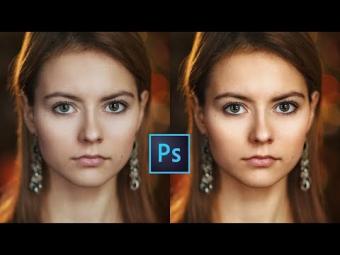















YORUMLAR