Super Easy Painterly Effect Trick Using Photoshop Camera Raw Filter
►Download PSD & Stock Image file: http://photoshopdesire.com/super-easy-painterly-effect-trick-using-photoshop-camera-raw-filter/
In this photoshop Painterly Effect tutorial, learn how to transform a photograph into an painting in less than a minute with help of camera raw filter.
Open photo in photoshop and duplicate background layer CTRL+J
Select the layer and open it in CAMERA RAW by pressing Ctrl + Shift + A.
Slide the ‘Recovery’ all the way up to 100 and then slide the ‘Contrast’, ‘Vibrance’ and ‘Saturation’ levels so they’re all on 50.
Click the ‘detail’ tab, Turn the ‘Luminance’ up all the way to 100 and the ‘Luminance Detail’ to about 50.
'Sharpening' amount to 150 and radius to 3px. Click ok to apply changes.
Now again open the layer in CRF, and repeat step 4. Do the same for 2 times to get 'Painterly' effect.
Final Step: Duplicate background layer and move to top. 'Desaturate' and apply ‘High Pass Filter’ to sharpen image.
Change blending to 'Linear light'. Ta da!
►Check out all tutorial here : https://www.youtube.com/photoshopdesiretv/videos
Thanks for watching our free Tutorials! If you enjoyed our video be sure to subscribe to our channel to receive free new videos.
►SUBSCRIBE: https://goo.gl/d31fld
Don't forget to COMMENT, LIKE and SHARE, to get more :)
►Music: https://www.bensound.com
Follow US - LET'S BE FRIENDS!
------------------------------------------
►Official Website: http://www.photoshopdesire.com
►FACEBOOK : http://www.facebook.com/photoshopdesire
►GOOGLE+ : https://plus.google.com/+photoshopdesiretv
►Twitter : https://twitter.com/PSDesire
►Instagram: https://www.instagram.com/photoshopdesire
Softwares Used:
----------------------------
Photoshop cc 2014, 2015, 2017
Photoshop cs5, cs6,
After Effects cs5
Camtasia Studio
Master High-End Digital Painting in Photoshop
HOW TO MAKE YOUR PHOTOS LOOK LIKE PAINTINGS
Photoshop Watercolor Painting Effect
Digital Painting Effect | Photoshop Tutorial | Photoshop CC
Convert Photo to Oil Painting Effect
Photoshop Tutorial: How to Transform a Photograph into an Antique
Smudge Painting Effect Photoshop Tutorial
How to Create a photo-on-canvas look in Photoshop
Vector Painting Photo Effect Illustration
Check Out Our Playlists:
--------------------------------------
Photoshop Tutorials for Beginners, Intermediate and Advanced users
https://www.youtube.com/playlist?list=PLGLEKqTDn233O6PusOR1lEvRwjlErdCYV
Easy, Quick and Fast Photoshop Tutorial Series (NEW)
https://www.youtube.com/playlist?list=PLGLEKqTDn230TS2NzqA2BGblNYZ4NpGWT
HDR Photography Using Photoshop
https://www.youtube.com/playlist?list=PLGLEKqTDn232tlbcBJHNiEPj1h0wPJvVG
Photo Editing, Photo Effects & Photo Manipulation - Special FX
https://www.youtube.com/playlist?list=PLGLEKqTDn233VC9ZDSiLav8bI8FKJ93ny
Adobe Camera Raw Filter Tutorials and Preset downloads
(same settings steps for lightroom also)
https://www.youtube.com/playlist?list=PLGLEKqTDn233ab_cdALEjtjGASqtTie10
Color Grading or Coloring in Photoshop
https://www.youtube.com/playlist?list=PLGLEKqTDn233uKTZWUFq7GwgNB6BJyM7m
Skin, Face & Body Retouching Techniques and Enhancing Tips
https://www.youtube.com/playlist?list=PLGLEKqTDn232WN_N6Ek-vnfzr7nNKDHWT
Free Photoshop Actions for Photographers and Designers
https://www.youtube.com/playlist?list=PLGLEKqTDn233ZVGBJWihIuxGrav7VTCCD
Text and Graphics Effects in Photoshop
https://www.youtube.com/playlist?list=PLGLEKqTDn233zMfRfoFl-ZwIzzUmf9UDu
In this photoshop Painterly Effect tutorial, learn how to transform a photograph into an painting in less than a minute with help of camera raw filter.
Open photo in photoshop and duplicate background layer CTRL+J
Select the layer and open it in CAMERA RAW by pressing Ctrl + Shift + A.
Slide the ‘Recovery’ all the way up to 100 and then slide the ‘Contrast’, ‘Vibrance’ and ‘Saturation’ levels so they’re all on 50.
Click the ‘detail’ tab, Turn the ‘Luminance’ up all the way to 100 and the ‘Luminance Detail’ to about 50.
'Sharpening' amount to 150 and radius to 3px. Click ok to apply changes.
Now again open the layer in CRF, and repeat step 4. Do the same for 2 times to get 'Painterly' effect.
Final Step: Duplicate background layer and move to top. 'Desaturate' and apply ‘High Pass Filter’ to sharpen image.
Change blending to 'Linear light'. Ta da!
►Check out all tutorial here : https://www.youtube.com/photoshopdesiretv/videos
Thanks for watching our free Tutorials! If you enjoyed our video be sure to subscribe to our channel to receive free new videos.
►SUBSCRIBE: https://goo.gl/d31fld
Don't forget to COMMENT, LIKE and SHARE, to get more :)
►Music: https://www.bensound.com
Follow US - LET'S BE FRIENDS!
------------------------------------------
►Official Website: http://www.photoshopdesire.com
►FACEBOOK : http://www.facebook.com/photoshopdesire
►GOOGLE+ : https://plus.google.com/+photoshopdesiretv
►Twitter : https://twitter.com/PSDesire
►Instagram: https://www.instagram.com/photoshopdesire
Softwares Used:
----------------------------
Photoshop cc 2014, 2015, 2017
Photoshop cs5, cs6,
After Effects cs5
Camtasia Studio
Master High-End Digital Painting in Photoshop
HOW TO MAKE YOUR PHOTOS LOOK LIKE PAINTINGS
Photoshop Watercolor Painting Effect
Digital Painting Effect | Photoshop Tutorial | Photoshop CC
Convert Photo to Oil Painting Effect
Photoshop Tutorial: How to Transform a Photograph into an Antique
Smudge Painting Effect Photoshop Tutorial
How to Create a photo-on-canvas look in Photoshop
Vector Painting Photo Effect Illustration
Check Out Our Playlists:
--------------------------------------
Photoshop Tutorials for Beginners, Intermediate and Advanced users
https://www.youtube.com/playlist?list=PLGLEKqTDn233O6PusOR1lEvRwjlErdCYV
Easy, Quick and Fast Photoshop Tutorial Series (NEW)
https://www.youtube.com/playlist?list=PLGLEKqTDn230TS2NzqA2BGblNYZ4NpGWT
HDR Photography Using Photoshop
https://www.youtube.com/playlist?list=PLGLEKqTDn232tlbcBJHNiEPj1h0wPJvVG
Photo Editing, Photo Effects & Photo Manipulation - Special FX
https://www.youtube.com/playlist?list=PLGLEKqTDn233VC9ZDSiLav8bI8FKJ93ny
Adobe Camera Raw Filter Tutorials and Preset downloads
(same settings steps for lightroom also)
https://www.youtube.com/playlist?list=PLGLEKqTDn233ab_cdALEjtjGASqtTie10
Color Grading or Coloring in Photoshop
https://www.youtube.com/playlist?list=PLGLEKqTDn233uKTZWUFq7GwgNB6BJyM7m
Skin, Face & Body Retouching Techniques and Enhancing Tips
https://www.youtube.com/playlist?list=PLGLEKqTDn232WN_N6Ek-vnfzr7nNKDHWT
Free Photoshop Actions for Photographers and Designers
https://www.youtube.com/playlist?list=PLGLEKqTDn233ZVGBJWihIuxGrav7VTCCD
Text and Graphics Effects in Photoshop
https://www.youtube.com/playlist?list=PLGLEKqTDn233zMfRfoFl-ZwIzzUmf9UDu






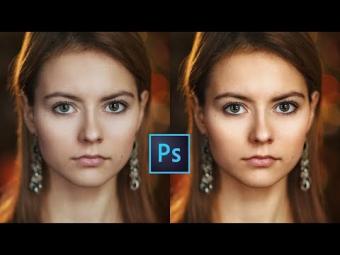















YORUMLAR