How to Create Bending Inception Effect in Photoshop - Semi URBAN Photo Manipulation Tutorial w/ PSD
In this photoshop photo manipulation tutorial, learn how to create semiURBAN mind bending inception effect in photoshop easily and quickly.
►Download PSD file: http://photoshopdesire.com/create-bending-inception-effect-photoshop/
►Download Stock Photo: https://goo.gl/xbBjzF
1
00:00:13
How to create mind-bending inception effect in photoshop.
2
00:00:18
I recommend you to use outdoor photos for this effect.
3
00:00:24
Duplicate your background image.
4
00:00:32
Remove the person and unwanted areas with content aware or patch tool.
5
00:00:40
Take patch tool and draw a closed loop around the person.
6
00:00:54
Drag it to an clean area of your preference. This will be your sample area.
7
00:01:03
go to edit - select fade patch tool.
8
00:01:10
Adjust the slider until the patched area looks natural and has a nice faded edge.
9
00:01:27
Now duplicate background copy layer.
10
00:01:40
Now select background copy and flip it horizontal.
11
00:01:50
Rotate layer 90° clockwise.
12
00:02:02
Now grab pen tool and draw a path from bottom edge to top edge (like triangle).
13
00:02:18
Right click and select a make selection.
14
00:02:25
Keep feather radius 0, and click ok.
15
00:02:31
Now add inverted mask, hold ALT or OPT key and press on layer mask icon.
16
00:02:40
Now select background copy layer and repeat the previous steps again.
17
00:02:53
But this time rotate 90° counter clockwise.
18
00:03:23
Now mask out the hard edges appearing at the top center.
19
00:03:34
Take soft brush tool and paint with black on the mask to hide the edges.
20
00:03:56
Now group both layers.
21
00:04:10
I want to reveal some original background sky, so take a rectangle marquee tool and make a selection.
22
00:04:24
Add inverted layer mask, Hold ALT or OPT key and click on mask icon.
23
00:04:33
place some birds to the scene (google it).
24
00:04:53
Add lens flare to the scene.
25
00:05:00
Add new blank layer and fill it with black.
26
00:05:15
Convert to smart object and change blending to screen.
27
00:05:29
Go to filter - render - select lens flare.
28
00:05:57
That's it. we're done.
29
00:06:07
Make a new document 1080px x 1080px for instagram.
30
00:06:24
Place and resize to your liking and save and post it to your profile.
►SUBSCRIBE: https://goo.gl/d31fld
Don't forget to COMMENT, LIKE and SHARE, to get more :)
Follow US - LET'S BE FRIENDS!
------------------------------------------
►Official Website: http://www.photoshopdesire.com
►FACEBOOK : http://www.facebook.com/photoshopdesire
►GOOGLE+ : https://plus.google.com/+photoshopdesiretv
►Twitter : https://twitter.com/PSDesire
►Instagram: https://www.instagram.com/photoshopdesire
Softwares Used:
----------------------------
Photoshop cc 2014, 2015, 2017
Photoshop cs5, cs6,
After Effects cs5
Camtasia Studio
Music:
------------
Faith (YouTube Library)
►Check out all tutorial here : https://www.youtube.com/photoshopdesiretv/videos
How to Photoshop a Landscape Into a Mind-Bending World of Angles.
Photoshop Tutorial: Fantasy - How to bend photos - Inception Effect.
Complete Guide: How to bend a picture in Photoshop.
Inception city bending tutorial.
Flatland photoshop tutorial.
Inception bending city effect.
Inception photoshop tutorial.
Drone inception tutorial.
Inception style photography.
‘A Dream’: Turning a Landscape Into a Dreamscape in Photoshop.
Thanks for watching our free Tutorials! If you enjoyed our video be sure to subscribe to our channel to receive free new videos.
Check Out Our Playlists:
--------------------------------------
Photoshop Tutorials for Beginners, Intermediate and Advanced users
https://www.youtube.com/playlist?list=PLGLEKqTDn233O6PusOR1lEvRwjlErdCYV
Easy, Quick and Fast Photoshop Tutorial Series (NEW)
https://www.youtube.com/playlist?list=PLGLEKqTDn230TS2NzqA2BGblNYZ4NpGWT
HDR Photography Using Photoshop
https://www.youtube.com/playlist?list=PLGLEKqTDn232tlbcBJHNiEPj1h0wPJvVG
Photo Editing, Photo Effects & Photo Manipulation - Special FX
https://www.youtube.com/playlist?list=PLGLEKqTDn233VC9ZDSiLav8bI8FKJ93ny
Adobe Camera Raw Filter Tutorials and Preset downloads
(same settings steps for lightroom also)
https://www.youtube.com/playlist?list=PLGLEKqTDn233ab_cdALEjtjGASqtTie10
Color Grading or Coloring in Photoshop
https://www.youtube.com/playlist?list=PLGLEKqTDn233uKTZWUFq7GwgNB6BJyM7m
Skin, Face & Body Retouching Techniques and Enhancing Tips
https://www.youtube.com/playlist?list=PLGLEKqTDn232WN_N6Ek-vnfzr7nNKDHWT
Free Photoshop Actions for Photographers and Designers
https://www.youtube.com/playlist?list=PLGLEKqTDn233ZVGBJWihIuxGrav7VTCCD
Text and Graphics Effects in Photoshop
https://www.youtube.com/playlist?list=PLGLEKqTDn233zMfRfoFl-ZwIzzUmf9UDu
►Download PSD file: http://photoshopdesire.com/create-bending-inception-effect-photoshop/
►Download Stock Photo: https://goo.gl/xbBjzF
1
00:00:13
How to create mind-bending inception effect in photoshop.
2
00:00:18
I recommend you to use outdoor photos for this effect.
3
00:00:24
Duplicate your background image.
4
00:00:32
Remove the person and unwanted areas with content aware or patch tool.
5
00:00:40
Take patch tool and draw a closed loop around the person.
6
00:00:54
Drag it to an clean area of your preference. This will be your sample area.
7
00:01:03
go to edit - select fade patch tool.
8
00:01:10
Adjust the slider until the patched area looks natural and has a nice faded edge.
9
00:01:27
Now duplicate background copy layer.
10
00:01:40
Now select background copy and flip it horizontal.
11
00:01:50
Rotate layer 90° clockwise.
12
00:02:02
Now grab pen tool and draw a path from bottom edge to top edge (like triangle).
13
00:02:18
Right click and select a make selection.
14
00:02:25
Keep feather radius 0, and click ok.
15
00:02:31
Now add inverted mask, hold ALT or OPT key and press on layer mask icon.
16
00:02:40
Now select background copy layer and repeat the previous steps again.
17
00:02:53
But this time rotate 90° counter clockwise.
18
00:03:23
Now mask out the hard edges appearing at the top center.
19
00:03:34
Take soft brush tool and paint with black on the mask to hide the edges.
20
00:03:56
Now group both layers.
21
00:04:10
I want to reveal some original background sky, so take a rectangle marquee tool and make a selection.
22
00:04:24
Add inverted layer mask, Hold ALT or OPT key and click on mask icon.
23
00:04:33
place some birds to the scene (google it).
24
00:04:53
Add lens flare to the scene.
25
00:05:00
Add new blank layer and fill it with black.
26
00:05:15
Convert to smart object and change blending to screen.
27
00:05:29
Go to filter - render - select lens flare.
28
00:05:57
That's it. we're done.
29
00:06:07
Make a new document 1080px x 1080px for instagram.
30
00:06:24
Place and resize to your liking and save and post it to your profile.
►SUBSCRIBE: https://goo.gl/d31fld
Don't forget to COMMENT, LIKE and SHARE, to get more :)
Follow US - LET'S BE FRIENDS!
------------------------------------------
►Official Website: http://www.photoshopdesire.com
►FACEBOOK : http://www.facebook.com/photoshopdesire
►GOOGLE+ : https://plus.google.com/+photoshopdesiretv
►Twitter : https://twitter.com/PSDesire
►Instagram: https://www.instagram.com/photoshopdesire
Softwares Used:
----------------------------
Photoshop cc 2014, 2015, 2017
Photoshop cs5, cs6,
After Effects cs5
Camtasia Studio
Music:
------------
Faith (YouTube Library)
►Check out all tutorial here : https://www.youtube.com/photoshopdesiretv/videos
How to Photoshop a Landscape Into a Mind-Bending World of Angles.
Photoshop Tutorial: Fantasy - How to bend photos - Inception Effect.
Complete Guide: How to bend a picture in Photoshop.
Inception city bending tutorial.
Flatland photoshop tutorial.
Inception bending city effect.
Inception photoshop tutorial.
Drone inception tutorial.
Inception style photography.
‘A Dream’: Turning a Landscape Into a Dreamscape in Photoshop.
Thanks for watching our free Tutorials! If you enjoyed our video be sure to subscribe to our channel to receive free new videos.
Check Out Our Playlists:
--------------------------------------
Photoshop Tutorials for Beginners, Intermediate and Advanced users
https://www.youtube.com/playlist?list=PLGLEKqTDn233O6PusOR1lEvRwjlErdCYV
Easy, Quick and Fast Photoshop Tutorial Series (NEW)
https://www.youtube.com/playlist?list=PLGLEKqTDn230TS2NzqA2BGblNYZ4NpGWT
HDR Photography Using Photoshop
https://www.youtube.com/playlist?list=PLGLEKqTDn232tlbcBJHNiEPj1h0wPJvVG
Photo Editing, Photo Effects & Photo Manipulation - Special FX
https://www.youtube.com/playlist?list=PLGLEKqTDn233VC9ZDSiLav8bI8FKJ93ny
Adobe Camera Raw Filter Tutorials and Preset downloads
(same settings steps for lightroom also)
https://www.youtube.com/playlist?list=PLGLEKqTDn233ab_cdALEjtjGASqtTie10
Color Grading or Coloring in Photoshop
https://www.youtube.com/playlist?list=PLGLEKqTDn233uKTZWUFq7GwgNB6BJyM7m
Skin, Face & Body Retouching Techniques and Enhancing Tips
https://www.youtube.com/playlist?list=PLGLEKqTDn232WN_N6Ek-vnfzr7nNKDHWT
Free Photoshop Actions for Photographers and Designers
https://www.youtube.com/playlist?list=PLGLEKqTDn233ZVGBJWihIuxGrav7VTCCD
Text and Graphics Effects in Photoshop
https://www.youtube.com/playlist?list=PLGLEKqTDn233zMfRfoFl-ZwIzzUmf9UDu






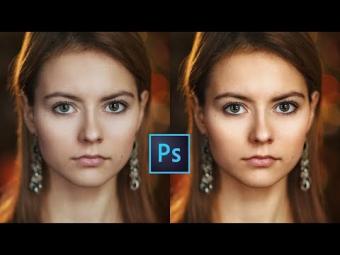















YORUMLAR