Photoshop Tutorial : Old Photo Effect with Realistic Paper Cracks & Broken Lines
►Download stock image & PSD file: http://photoshopdesire.com/create-old-photo-effect-cracked-lines-photoshop/
In this photoshop photo manipulation effect, i will show you how to create Old Photo Effect with Realistic Paper Cracks & Broken Lines in photoshop.
1
00:00:13
How to create old photo effect with realistic paper cracks and broken lines in Photoshop
2
00:00:24
First duplicate background layer (CTRL+J)
3
00:00:31
Change Name to Old Photo
4
00:00:40
Increase canvas size width: 150% and Height: 150%
5
00:00:58
Now load selection, CTRL + Click on layer thumbnail
6
00:01:10
goto select - modify - choose expand.
7
00:01:19
Expand selection by 30 pixels
8
00:01:33
goto channels panel and add new channel
9
00:01:42
Fill selection with white (SHIFT+F5)
10
00:01:50
Deselect the selection (CTRL+D)
11
00:01:57
Apply spatter filter to the alpha channel
12
00:02:05
Go to filer gallery and select spatter from drop down list
13
00:02:35
Keep spray radius: 13 & Smoothness: 7
14
00:02:44
Next apply sumi-e filter to alpha channel
15
00:02:59
Keep stroke width: 8, pressure: 15 & contrast: 40
16
00:03:16
and last add accented edges filter to alpha channel
17
00:03:32
Keep edge width: 3, brightness: 44 & smothness: 4
18
00:03:47
We will use this alpha channel to create edges for old photo
19
00:03:57
Now load selection, CTRL + Click on channel
thumbnail
20
00:04:08
go to layers panel and add new layer
21
00:04:16
change name to edges
22
00:04:23
Fill selection with white (SHIFT+F5)
23
00:04:35
move edge layer to below the old photo layer
24
00:04:53
Now we give photo a old vintage or retro color
25
00:05:02
select hue/saturation adjustment with colorize
26
00:05:12
keep hue: 32 & saturation: 25
27
00:05:23
Now add noise to the old photo layer
28
00:05:43
keep distribution: uniform, amount : 4% with monochromatic
29
00:05:56
Add new blank layer and change name to cracks
30
00:06:16
Add clouds filter
31
00:06:29
then go to filter - pixelate - choose crystallize.
32
00:06:45
Keep cell size: 27 and click ok.
33
00:06:57
apply accented edges filter
34
00:07:08
keep edge width: 1, brightness: 0 & smoothness: 4
35
00:07:26
change layer blending to overlay and reduce opacity to 30%
36
00:07:55
load edge selection and mask the cracks effect
37
00:08:15
Add new layer and name it stains
38
00:08:33
Fill layer with white (SHIFT+F5)
39
00:08:46
goto filter gallery - apply sponge.
40
00:09:09
keep brush size: 10, definition: 25 & smoothness: 15
41
00:09:43
apply sponge filter again
Read full Step by step tutorial [http://photoshopdesire.com]
old image effect tutorial photoshop | photo effects.
Photoshop Tutorial | How to achieve Vintage Retro Photo Effects
Old & Damaged Photo with Photoshop
How To Make A Photo Look Old In Photoshop - Photoshop Tutorial
Old Cracked Photo Effect
PHOTOSHOP TUTORIAL: Vintage/Retro Effect
►Check out all tutorial here : https://www.youtube.com/photoshopdesiretv/videos
Thanks for watching our free Tutorials! If you enjoyed our video be sure to subscribe to our channel to receive free new videos.
►SUBSCRIBE: https://goo.gl/d31fld
Don't forget to COMMENT, LIKE and SHARE, to get more :)
Follow US - LET'S BE FRIENDS!
------------------------------------------
►Offical Website: http://www.photoshopdesire.com
►FACEBOOK : http://www.facebook.com/photoshopdesire
►GOOGLE+ : https://plus.google.com/+photoshopdesiretv
►Twitter : https://twitter.com/PSDesire
►Instagram: https://www.instagram.com/photoshopdesire
Softwares Used:
----------------------------
Photoshop cc 2014, 2015, 2017
Photoshop cs5, cs6,
After Effects cs5
Camtasia Studio
Music:
------------
Gymnopedie No3 (YouTube Library)
Check Out Our Playlists:
--------------------------------------
Photoshop Tutorials for Beginners, Intermediate and Advanced users
https://www.youtube.com/playlist?list=PLGLEKqTDn233O6PusOR1lEvRwjlErdCYV
Easy, Quick and Fast Photoshop Tutorial Series (NEW)
https://www.youtube.com/playlist?list=PLGLEKqTDn230TS2NzqA2BGblNYZ4NpGWT
HDR Photography Using Photoshop
https://www.youtube.com/playlist?list=PLGLEKqTDn232tlbcBJHNiEPj1h0wPJvVG
Photo Editing, Photo Effects & Photo Manipulation - Special FX
https://www.youtube.com/playlist?list=PLGLEKqTDn233VC9ZDSiLav8bI8FKJ93ny
Adobe Camera Raw Filter Tutorials and Preset downloads
(same settings steps for lightroom also)
https://www.youtube.com/playlist?list=PLGLEKqTDn233ab_cdALEjtjGASqtTie10
Color Grading or Coloring in Photoshop
https://www.youtube.com/playlist?list=PLGLEKqTDn233uKTZWUFq7GwgNB6BJyM7m
Skin, Face & Body Retouching Techniques and Enhancing Tips
https://www.youtube.com/playlist?list=PLGLEKqTDn232WN_N6Ek-vnfzr7nNKDHWT
Free Photoshop Actions for Photographers and Designers
https://www.youtube.com/playlist?list=PLGLEKqTDn233ZVGBJWihIuxGrav7VTCCD
Text and Graphics Effects in Photoshop
https://www.youtube.com/playlist?list=PLGLEKqTDn233zMfRfoFl-ZwIzzUmf9UDu
In this photoshop photo manipulation effect, i will show you how to create Old Photo Effect with Realistic Paper Cracks & Broken Lines in photoshop.
1
00:00:13
How to create old photo effect with realistic paper cracks and broken lines in Photoshop
2
00:00:24
First duplicate background layer (CTRL+J)
3
00:00:31
Change Name to Old Photo
4
00:00:40
Increase canvas size width: 150% and Height: 150%
5
00:00:58
Now load selection, CTRL + Click on layer thumbnail
6
00:01:10
goto select - modify - choose expand.
7
00:01:19
Expand selection by 30 pixels
8
00:01:33
goto channels panel and add new channel
9
00:01:42
Fill selection with white (SHIFT+F5)
10
00:01:50
Deselect the selection (CTRL+D)
11
00:01:57
Apply spatter filter to the alpha channel
12
00:02:05
Go to filer gallery and select spatter from drop down list
13
00:02:35
Keep spray radius: 13 & Smoothness: 7
14
00:02:44
Next apply sumi-e filter to alpha channel
15
00:02:59
Keep stroke width: 8, pressure: 15 & contrast: 40
16
00:03:16
and last add accented edges filter to alpha channel
17
00:03:32
Keep edge width: 3, brightness: 44 & smothness: 4
18
00:03:47
We will use this alpha channel to create edges for old photo
19
00:03:57
Now load selection, CTRL + Click on channel
thumbnail
20
00:04:08
go to layers panel and add new layer
21
00:04:16
change name to edges
22
00:04:23
Fill selection with white (SHIFT+F5)
23
00:04:35
move edge layer to below the old photo layer
24
00:04:53
Now we give photo a old vintage or retro color
25
00:05:02
select hue/saturation adjustment with colorize
26
00:05:12
keep hue: 32 & saturation: 25
27
00:05:23
Now add noise to the old photo layer
28
00:05:43
keep distribution: uniform, amount : 4% with monochromatic
29
00:05:56
Add new blank layer and change name to cracks
30
00:06:16
Add clouds filter
31
00:06:29
then go to filter - pixelate - choose crystallize.
32
00:06:45
Keep cell size: 27 and click ok.
33
00:06:57
apply accented edges filter
34
00:07:08
keep edge width: 1, brightness: 0 & smoothness: 4
35
00:07:26
change layer blending to overlay and reduce opacity to 30%
36
00:07:55
load edge selection and mask the cracks effect
37
00:08:15
Add new layer and name it stains
38
00:08:33
Fill layer with white (SHIFT+F5)
39
00:08:46
goto filter gallery - apply sponge.
40
00:09:09
keep brush size: 10, definition: 25 & smoothness: 15
41
00:09:43
apply sponge filter again
Read full Step by step tutorial [http://photoshopdesire.com]
old image effect tutorial photoshop | photo effects.
Photoshop Tutorial | How to achieve Vintage Retro Photo Effects
Old & Damaged Photo with Photoshop
How To Make A Photo Look Old In Photoshop - Photoshop Tutorial
Old Cracked Photo Effect
PHOTOSHOP TUTORIAL: Vintage/Retro Effect
►Check out all tutorial here : https://www.youtube.com/photoshopdesiretv/videos
Thanks for watching our free Tutorials! If you enjoyed our video be sure to subscribe to our channel to receive free new videos.
►SUBSCRIBE: https://goo.gl/d31fld
Don't forget to COMMENT, LIKE and SHARE, to get more :)
Follow US - LET'S BE FRIENDS!
------------------------------------------
►Offical Website: http://www.photoshopdesire.com
►FACEBOOK : http://www.facebook.com/photoshopdesire
►GOOGLE+ : https://plus.google.com/+photoshopdesiretv
►Twitter : https://twitter.com/PSDesire
►Instagram: https://www.instagram.com/photoshopdesire
Softwares Used:
----------------------------
Photoshop cc 2014, 2015, 2017
Photoshop cs5, cs6,
After Effects cs5
Camtasia Studio
Music:
------------
Gymnopedie No3 (YouTube Library)
Check Out Our Playlists:
--------------------------------------
Photoshop Tutorials for Beginners, Intermediate and Advanced users
https://www.youtube.com/playlist?list=PLGLEKqTDn233O6PusOR1lEvRwjlErdCYV
Easy, Quick and Fast Photoshop Tutorial Series (NEW)
https://www.youtube.com/playlist?list=PLGLEKqTDn230TS2NzqA2BGblNYZ4NpGWT
HDR Photography Using Photoshop
https://www.youtube.com/playlist?list=PLGLEKqTDn232tlbcBJHNiEPj1h0wPJvVG
Photo Editing, Photo Effects & Photo Manipulation - Special FX
https://www.youtube.com/playlist?list=PLGLEKqTDn233VC9ZDSiLav8bI8FKJ93ny
Adobe Camera Raw Filter Tutorials and Preset downloads
(same settings steps for lightroom also)
https://www.youtube.com/playlist?list=PLGLEKqTDn233ab_cdALEjtjGASqtTie10
Color Grading or Coloring in Photoshop
https://www.youtube.com/playlist?list=PLGLEKqTDn233uKTZWUFq7GwgNB6BJyM7m
Skin, Face & Body Retouching Techniques and Enhancing Tips
https://www.youtube.com/playlist?list=PLGLEKqTDn232WN_N6Ek-vnfzr7nNKDHWT
Free Photoshop Actions for Photographers and Designers
https://www.youtube.com/playlist?list=PLGLEKqTDn233ZVGBJWihIuxGrav7VTCCD
Text and Graphics Effects in Photoshop
https://www.youtube.com/playlist?list=PLGLEKqTDn233zMfRfoFl-ZwIzzUmf9UDu






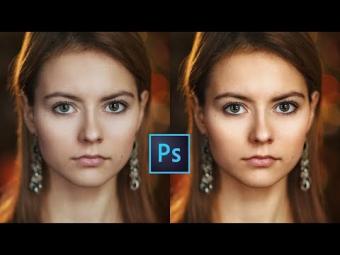















YORUMLAR