Newborn Color Processing - Baby Photo Editing Photoshop Tutorial [PSD + Action Included]
►Download PSD & Action file : http://photoshopdesire.com/edit-newborn-photography-color-processing-photoshop/
How to Edit New born Photography Color Processing in Photoshop. In this photoshop tutorial, we'll learn how to add sweet and soft pinkish color tone to enhance natural beauty and keeping precious details to a baby photographs.
I will record this tutorial photoshop action, so that i can use this effect on other photographs.
First duplicate background image.
Apply smart sharpen to the current layer.
Adjust the amount and radius settings as follows
Now add new photo filter layer.
Choose mostly pure red color.
Keep density at 35%
Add new curves adjustment layer.
Take On-image adjustment tool and drag upwards to brighten things a bit on the face.
Again add another new curves adjustment layer
Take On-image adjustment tool and drag upwards to get overall exposure right.
We're done with color processing. lets stop the action recording.
As a final step, i want to add some lens blur effect to the image.
Create a new stamp layer from all the visible layers by pressing, Ctrl + Shift + Alt + E
Enter quick mask mode
Select gradient tool, choose type reflected gradient.
Drag on the subject.
Now exit quick mask.
Apply lens blur to the selection. keep iris radius 20.
Deselect the selection.
Apply sharpen edges to the current layer to keep edge details.
That's it. we're done.
Lets try this action on other photographs.
simply open an image in photoshop and play the action.
we can control the color intensity by adjusting the photo filter layer opacity.
our channel subscribers can download this action and PSD file from our official website freely
i hope that you enjoyed this tutorial.
How to Edit a Newborn Image in Photoshop. How to Fix Baby Skin Color in Photoshop.
How To Color Correct Skin Tones in Photoshop. Tips for Amazing Newborn Edits in Photoshop.
Editing baby photos in photoshop. Editing newborn skin in photoshop.
Photoshop baby photo effects. Editing newborn photos in lightroom.
Newborn photoshop actions free. Newborn photography photoshop actions.
How to edit baby photos in photoshop cs6. How to edit newborn photos in photoshop elements.
►Check out all tutorial here : https://www.youtube.com/photoshopdesiretv/videos
Thanks for watching our free Tutorials! If you enjoyed our video be sure to subscribe to our channel to receive free new videos.
►SUBSCRIBE: https://goo.gl/d31fld
Don't forget to COMMENT, LIKE and SHARE, to get more :)
Follow US - LET'S BE FRIENDS!
------------------------------------------
►Offical Website: http://www.photoshopdesire.com
►FACEBOOK : http://www.facebook.com/PhotoShopDesire
►GOOGLE+ : https://plus.google.com/+photoshopdesiretv
►Twitter : https://twitter.com/PSDesire
►Instagram: https://www.instagram.com/photoshopdesire
Softwares Used:
----------------------------
Photoshop cc 2014, 2015, 2017
Photoshop cs5, cs6,
After Effects cs5
Camtasia Studio
Music:
------------
Gymnopedie No3 (YouTube Library)
Check Out Our Playlists:
--------------------------------------
Photoshop Tutorials for Beginners, Intermediate and Advanced users
https://www.youtube.com/playlist?list=PLGLEKqTDn233O6PusOR1lEvRwjlErdCYV
Easy, Quick and Fast Photoshop Tutorials Series (NEW)
https://www.youtube.com/playlist?list=PLGLEKqTDn230TS2NzqA2BGblNYZ4NpGWT
HDR Photography Using Photoshop
https://www.youtube.com/playlist?list=PLGLEKqTDn232tlbcBJHNiEPj1h0wPJvVG
Photo Effects Manipulation - Special FX
https://www.youtube.com/playlist?list=PLGLEKqTDn233VC9ZDSiLav8bI8FKJ93ny
Adobe Camera Raw Filter Tutorials and Preset downloads
(same settings steps for lightroom also)
https://www.youtube.com/playlist?list=PLGLEKqTDn233ab_cdALEjtjGASqtTie10
Color Grading or Coloring in Photoshop
https://www.youtube.com/playlist?list=PLGLEKqTDn233uKTZWUFq7GwgNB6BJyM7m
Retouching Techniques and Enhancing Tips
https://www.youtube.com/playlist?list=PLGLEKqTDn232WN_N6Ek-vnfzr7nNKDHWT
Free Photoshop Actions for Photographers and Designers
https://www.youtube.com/playlist?list=PLGLEKqTDn233ZVGBJWihIuxGrav7VTCCD
Text and Graphics Effects in Photoshop
https://www.youtube.com/playlist?list=PLGLEKqTDn233zMfRfoFl-ZwIzzUmf9UDu
How to Edit New born Photography Color Processing in Photoshop. In this photoshop tutorial, we'll learn how to add sweet and soft pinkish color tone to enhance natural beauty and keeping precious details to a baby photographs.
I will record this tutorial photoshop action, so that i can use this effect on other photographs.
First duplicate background image.
Apply smart sharpen to the current layer.
Adjust the amount and radius settings as follows
Now add new photo filter layer.
Choose mostly pure red color.
Keep density at 35%
Add new curves adjustment layer.
Take On-image adjustment tool and drag upwards to brighten things a bit on the face.
Again add another new curves adjustment layer
Take On-image adjustment tool and drag upwards to get overall exposure right.
We're done with color processing. lets stop the action recording.
As a final step, i want to add some lens blur effect to the image.
Create a new stamp layer from all the visible layers by pressing, Ctrl + Shift + Alt + E
Enter quick mask mode
Select gradient tool, choose type reflected gradient.
Drag on the subject.
Now exit quick mask.
Apply lens blur to the selection. keep iris radius 20.
Deselect the selection.
Apply sharpen edges to the current layer to keep edge details.
That's it. we're done.
Lets try this action on other photographs.
simply open an image in photoshop and play the action.
we can control the color intensity by adjusting the photo filter layer opacity.
our channel subscribers can download this action and PSD file from our official website freely
i hope that you enjoyed this tutorial.
How to Edit a Newborn Image in Photoshop. How to Fix Baby Skin Color in Photoshop.
How To Color Correct Skin Tones in Photoshop. Tips for Amazing Newborn Edits in Photoshop.
Editing baby photos in photoshop. Editing newborn skin in photoshop.
Photoshop baby photo effects. Editing newborn photos in lightroom.
Newborn photoshop actions free. Newborn photography photoshop actions.
How to edit baby photos in photoshop cs6. How to edit newborn photos in photoshop elements.
►Check out all tutorial here : https://www.youtube.com/photoshopdesiretv/videos
Thanks for watching our free Tutorials! If you enjoyed our video be sure to subscribe to our channel to receive free new videos.
►SUBSCRIBE: https://goo.gl/d31fld
Don't forget to COMMENT, LIKE and SHARE, to get more :)
Follow US - LET'S BE FRIENDS!
------------------------------------------
►Offical Website: http://www.photoshopdesire.com
►FACEBOOK : http://www.facebook.com/PhotoShopDesire
►GOOGLE+ : https://plus.google.com/+photoshopdesiretv
►Twitter : https://twitter.com/PSDesire
►Instagram: https://www.instagram.com/photoshopdesire
Softwares Used:
----------------------------
Photoshop cc 2014, 2015, 2017
Photoshop cs5, cs6,
After Effects cs5
Camtasia Studio
Music:
------------
Gymnopedie No3 (YouTube Library)
Check Out Our Playlists:
--------------------------------------
Photoshop Tutorials for Beginners, Intermediate and Advanced users
https://www.youtube.com/playlist?list=PLGLEKqTDn233O6PusOR1lEvRwjlErdCYV
Easy, Quick and Fast Photoshop Tutorials Series (NEW)
https://www.youtube.com/playlist?list=PLGLEKqTDn230TS2NzqA2BGblNYZ4NpGWT
HDR Photography Using Photoshop
https://www.youtube.com/playlist?list=PLGLEKqTDn232tlbcBJHNiEPj1h0wPJvVG
Photo Effects Manipulation - Special FX
https://www.youtube.com/playlist?list=PLGLEKqTDn233VC9ZDSiLav8bI8FKJ93ny
Adobe Camera Raw Filter Tutorials and Preset downloads
(same settings steps for lightroom also)
https://www.youtube.com/playlist?list=PLGLEKqTDn233ab_cdALEjtjGASqtTie10
Color Grading or Coloring in Photoshop
https://www.youtube.com/playlist?list=PLGLEKqTDn233uKTZWUFq7GwgNB6BJyM7m
Retouching Techniques and Enhancing Tips
https://www.youtube.com/playlist?list=PLGLEKqTDn232WN_N6Ek-vnfzr7nNKDHWT
Free Photoshop Actions for Photographers and Designers
https://www.youtube.com/playlist?list=PLGLEKqTDn233ZVGBJWihIuxGrav7VTCCD
Text and Graphics Effects in Photoshop
https://www.youtube.com/playlist?list=PLGLEKqTDn233zMfRfoFl-ZwIzzUmf9UDu






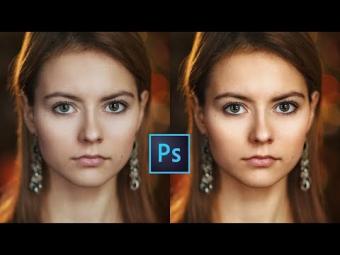















YORUMLAR