How to Transform Video into Long Exposure Photo Effect in Photoshop - Photography Tips
In this photography photoshop tutorial, learn how to Transform short Videos into Long Exposure Photos in photoshop. Make moving objects look all creamy and smooth. This is typical used for anything with water, like waterfalls, the sea, as well as people moving in a crowd for example, and there any many more scenarios where this technique can be used. And it can look very effective. To get started, first record 3 seconds video footage of waterfall or night traffic. If you want creative photos ask your model to pose for 3 seconds in front of water fall or night traffic. Standing still in front of a water fall is not a big deal.
Make sure the camera sitting still on a tripod, if camera was moving on a rail or rotating then this won’t work. I recommend recording video in 4k which gives extreme details and also final output quality looks way better. Now a days most of the smartphones are capable of recording 4k, so it wont be a problem.
After that you will need to open a video into Photoshop
go to File → import → select video frames to layers.
if you have longer footage, choose selected range only and trim the clip to 2-3 seconds
When the layers are done loading into Photoshop, turn on all layers.
right click the eyeball on active layer. select show/hide all other layers.
Select bottom layer and hold shift key and click on top layer to select all layers
right click again and convert the selected layers to smart object.
Next, go to the menu Layer → Smart Objects → Stack Mode → Mean.
This makes Photoshop automatically blend the images in the stack into a smooth long-exposure, to look like it was a single very long exposure.
You may notice everything that was still will stay still and everything that moves will generate a blurred or long exposure effect same as in photography.
Now add layer mask and take soft edge brush tool. Paint on blurred trees with black color to hide the effect.
After this, you need to process the image as you would for a normal daytime photos, apply sharpening to the areas that are supposed to be soft.
That's it we're done. Long exposure on video in Photoshop. How to Simulate a Long Exposure in Photoshop. Change Timelapse Videos into Long Exposure Photos. Create a Realistic Fake Long Exposure Effect in Photoshop.
Turn video into long exposure photo. Long exposure video effect. Long exposure water photoshop. Simulate long exposure. Long exposure stacking. Long exposure without nd filter.
►Check out all tutorial here : https://www.youtube.com/photoshopdesiretv/videos
Thanks for watching our free Tutorials! If you enjoyed our video be sure to subscribe to our channel to receive free new videos.
►SUBSCRIBE: https://goo.gl/d31fld
Don't forget to COMMENT, LIKE and SHARE, to get more :)
Follow US - LET'S BE FRIENDS!
------------------------------------------
►Official Website: http://www.photoshopdesire.com
►FACEBOOK : http://www.facebook.com/photoshopdesire
►GOOGLE+ : https://plus.google.com/+photoshopdesiretv
►Twitter : https://twitter.com/PSDesire
►Instagram: https://www.instagram.com/photoshopdesire
Softwares Used:
----------------------------
Photoshop cc 2014, 2015, 2017
Photoshop cs5, cs6,
After Effects cs5
Camtasia Studio
Music:
------------
Let's Do it (YouTube Library)
Check Out Our Playlists:
--------------------------------------
Photoshop Tutorials for Beginners, Intermediate and Advanced users
https://www.youtube.com/playlist?list=PLGLEKqTDn233O6PusOR1lEvRwjlErdCYV
Easy, Quick and Fast Photoshop Tutorial Series (NEW)
https://www.youtube.com/playlist?list=PLGLEKqTDn230TS2NzqA2BGblNYZ4NpGWT
HDR Photography Using Photoshop
https://www.youtube.com/playlist?list=PLGLEKqTDn232tlbcBJHNiEPj1h0wPJvVG
Photo Editing, Photo Effects & Photo Manipulation - Special FX
https://www.youtube.com/playlist?list=PLGLEKqTDn233VC9ZDSiLav8bI8FKJ93ny
Adobe Camera Raw Filter Tutorials and Preset downloads
(same settings steps for lightroom also)
https://www.youtube.com/playlist?list=PLGLEKqTDn233ab_cdALEjtjGASqtTie10
Color Grading or Coloring in Photoshop
https://www.youtube.com/playlist?list=PLGLEKqTDn233uKTZWUFq7GwgNB6BJyM7m
Skin, Face & Body Retouching Techniques and Enhancing Tips
https://www.youtube.com/playlist?list=PLGLEKqTDn232WN_N6Ek-vnfzr7nNKDHWT
Free Photoshop Actions for Photographers and Designers
https://www.youtube.com/playlist?list=PLGLEKqTDn233ZVGBJWihIuxGrav7VTCCD
Make sure the camera sitting still on a tripod, if camera was moving on a rail or rotating then this won’t work. I recommend recording video in 4k which gives extreme details and also final output quality looks way better. Now a days most of the smartphones are capable of recording 4k, so it wont be a problem.
After that you will need to open a video into Photoshop
go to File → import → select video frames to layers.
if you have longer footage, choose selected range only and trim the clip to 2-3 seconds
When the layers are done loading into Photoshop, turn on all layers.
right click the eyeball on active layer. select show/hide all other layers.
Select bottom layer and hold shift key and click on top layer to select all layers
right click again and convert the selected layers to smart object.
Next, go to the menu Layer → Smart Objects → Stack Mode → Mean.
This makes Photoshop automatically blend the images in the stack into a smooth long-exposure, to look like it was a single very long exposure.
You may notice everything that was still will stay still and everything that moves will generate a blurred or long exposure effect same as in photography.
Now add layer mask and take soft edge brush tool. Paint on blurred trees with black color to hide the effect.
After this, you need to process the image as you would for a normal daytime photos, apply sharpening to the areas that are supposed to be soft.
That's it we're done. Long exposure on video in Photoshop. How to Simulate a Long Exposure in Photoshop. Change Timelapse Videos into Long Exposure Photos. Create a Realistic Fake Long Exposure Effect in Photoshop.
Turn video into long exposure photo. Long exposure video effect. Long exposure water photoshop. Simulate long exposure. Long exposure stacking. Long exposure without nd filter.
►Check out all tutorial here : https://www.youtube.com/photoshopdesiretv/videos
Thanks for watching our free Tutorials! If you enjoyed our video be sure to subscribe to our channel to receive free new videos.
►SUBSCRIBE: https://goo.gl/d31fld
Don't forget to COMMENT, LIKE and SHARE, to get more :)
Follow US - LET'S BE FRIENDS!
------------------------------------------
►Official Website: http://www.photoshopdesire.com
►FACEBOOK : http://www.facebook.com/photoshopdesire
►GOOGLE+ : https://plus.google.com/+photoshopdesiretv
►Twitter : https://twitter.com/PSDesire
►Instagram: https://www.instagram.com/photoshopdesire
Softwares Used:
----------------------------
Photoshop cc 2014, 2015, 2017
Photoshop cs5, cs6,
After Effects cs5
Camtasia Studio
Music:
------------
Let's Do it (YouTube Library)
Check Out Our Playlists:
--------------------------------------
Photoshop Tutorials for Beginners, Intermediate and Advanced users
https://www.youtube.com/playlist?list=PLGLEKqTDn233O6PusOR1lEvRwjlErdCYV
Easy, Quick and Fast Photoshop Tutorial Series (NEW)
https://www.youtube.com/playlist?list=PLGLEKqTDn230TS2NzqA2BGblNYZ4NpGWT
HDR Photography Using Photoshop
https://www.youtube.com/playlist?list=PLGLEKqTDn232tlbcBJHNiEPj1h0wPJvVG
Photo Editing, Photo Effects & Photo Manipulation - Special FX
https://www.youtube.com/playlist?list=PLGLEKqTDn233VC9ZDSiLav8bI8FKJ93ny
Adobe Camera Raw Filter Tutorials and Preset downloads
(same settings steps for lightroom also)
https://www.youtube.com/playlist?list=PLGLEKqTDn233ab_cdALEjtjGASqtTie10
Color Grading or Coloring in Photoshop
https://www.youtube.com/playlist?list=PLGLEKqTDn233uKTZWUFq7GwgNB6BJyM7m
Skin, Face & Body Retouching Techniques and Enhancing Tips
https://www.youtube.com/playlist?list=PLGLEKqTDn232WN_N6Ek-vnfzr7nNKDHWT
Free Photoshop Actions for Photographers and Designers
https://www.youtube.com/playlist?list=PLGLEKqTDn233ZVGBJWihIuxGrav7VTCCD






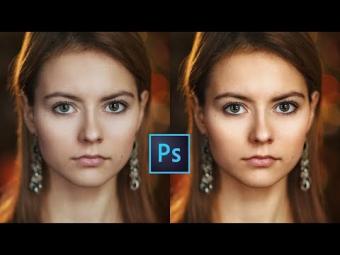















YORUMLAR