How to Replace Colors from Photograph in Photoshop
Download PSD file: http://photoshopdesire.com/how-to-change-and-replace-colors-from-photograph-in-photoshop-tutorial-psd/
In this photo editing tutorial, i’ll show you how to replace colors of dress, hair and background without using any selection tools.
first duplicate background layer so any changes doesn’t effect the original photo.
Replace Dress Colors:
first of all i want to change his blazer color from grey to blue now select foreground color to replace. To change the Foreground color,
simply click directly on the color swatch, then choose a new color from the Color Picker.
now select Color Replacement Tool nested under the Brush in the Tools palette
Color is the default blend mode. Each of these icons represents a different sampling option and From left to right, we have Continuous, Once and Background Swatch.
The Tolerance setting determines how different a color can be from the sampled color for Photoshop to replace it with the Foreground color.
As you drag the cursor over your image, Photoshop continuously samples the color that’s directly under the target symbol in the center of the tool’s cursor.
color of the blazer that will be replaced, and it will be replaced with your current Foreground blue color.
you can see that effect applied with in the circle surrounding where center point of the cursor touching.
now i want to add blue color to eye wear to match color to his dress.
Press the left bracket key ( [ ) to make the circle smaller or the right bracket key ( ] ) to make it larger.
Replace Eye Colors:
similarly i’ll change eye color his hair color is dark brown lets make it black.
select foreground color to replace. then choose a new color from the Color Picker. I’ll choose a black color in this case.
To change the hair color, I just need to keep my mouse button held down and continue dragging the Color Replacement Tool over the hair areas.
now add levels adjustment layer to make black more blacker. just simply drag black shadows slider towards right.
Keep an eye on your image as you drag the slider to judge the results,
Make teeth Whiter:
his teeth looks yellowish, lets make it whiter.
make foreground color white and drag the cursor over teeth now add some color to his lips.
Hold the Alt key (Option on the Mac) to switch temporarily to the Eyedropper tool and click to select a new foreground color.
With Once sampling option selected, Photoshop will only sample the color. you initially click on regardless of how many other colors you drag over as long as you keep your mouse button held down.
there is some light red tint on his white shirt. i want it to be pure white. so lets replace it
Change Background Color:
Opposite of blue to is orange. so i want to add light orange background to make photograph complimentary colors look.
Tools edge detection feature makes it easy task to change background color.
check out all tutorial here : https://www.youtube.com/photoshopdesiretv/videos
Don't forget to COMMENT, LIKE and SUBSCRIBE, if you can share video :)
Follow US:
--------------------
SUBSCRIBE: http://goo.gl/3vFslz
FACEBOOK : http://www.facebook.com/PhotoShopDesire
GOOGLE+ : https://plus.google.com/118245090786302889078
Twitter : https://twitter.com/PSDesire
Softwares Used:
----------------------------
Photoshop cc, cc 2014, 2015
Photoshop cs3, cs5, cs6,
After Effects cs5
Camtasia Studio
Music:
------------
Until We Meet Again (YouTube Library)
Check out More Tutorials:
How to Create Realistic Body Tattoo in Photoshop
https://www.youtube.com/watch?v=Sx-mR1zUFHY
How to Create Water Reflections With Realistic Ripples in Photoshop
https://www.youtube.com/watch?v=0MvjWH8opK0
How to Change Background Without Cutout Subject in Photoshop
https://www.youtube.com/watch?v=dmHU2Bmq74E
How To Enhance Photos With Complimentary Colors in Photoshop
https://www.youtube.com/watch?v=pmI2q5kp6wo
How to Create Fog in Photoshop
https://www.youtube.com/watch?v=iObIs3AxcNY
How to Cut Out Hair with Topaz Remask in Photoshop
https://www.youtube.com/watch?v=_sgJUVWfFEc
How to Color Matching Foreground and Background in Photoshop
https://www.youtube.com/watch?v=DM7IwiYtL8I
This video tutorial is also related to Queries Below mentioned:
-------------------------------------------------------------------------------------
How to Switch Colors with Replace Color in Photoshop CS6
Change Color in Photoshop: Three Simple Ways
Match, replace, and mix colors in Photoshop
Photoshop Color Replacement Tool Tutorial
How to Select and Change Colors in Photoshop
Replacing Colors in an Image in Adobe Photoshop
How To Use Photoshop To Change Colors in an Image
Easily Change the Color of an object in Photoshop, no selections
Changing Color in Photoshop - Digital Photography
How to Change (or replace) Color in Photoshop CS6
How to Change the Color of Anything in Photoshop
Tutorial Photoshop CS6 - How to change the color of an object
In this photo editing tutorial, i’ll show you how to replace colors of dress, hair and background without using any selection tools.
first duplicate background layer so any changes doesn’t effect the original photo.
Replace Dress Colors:
first of all i want to change his blazer color from grey to blue now select foreground color to replace. To change the Foreground color,
simply click directly on the color swatch, then choose a new color from the Color Picker.
now select Color Replacement Tool nested under the Brush in the Tools palette
Color is the default blend mode. Each of these icons represents a different sampling option and From left to right, we have Continuous, Once and Background Swatch.
The Tolerance setting determines how different a color can be from the sampled color for Photoshop to replace it with the Foreground color.
As you drag the cursor over your image, Photoshop continuously samples the color that’s directly under the target symbol in the center of the tool’s cursor.
color of the blazer that will be replaced, and it will be replaced with your current Foreground blue color.
you can see that effect applied with in the circle surrounding where center point of the cursor touching.
now i want to add blue color to eye wear to match color to his dress.
Press the left bracket key ( [ ) to make the circle smaller or the right bracket key ( ] ) to make it larger.
Replace Eye Colors:
similarly i’ll change eye color his hair color is dark brown lets make it black.
select foreground color to replace. then choose a new color from the Color Picker. I’ll choose a black color in this case.
To change the hair color, I just need to keep my mouse button held down and continue dragging the Color Replacement Tool over the hair areas.
now add levels adjustment layer to make black more blacker. just simply drag black shadows slider towards right.
Keep an eye on your image as you drag the slider to judge the results,
Make teeth Whiter:
his teeth looks yellowish, lets make it whiter.
make foreground color white and drag the cursor over teeth now add some color to his lips.
Hold the Alt key (Option on the Mac) to switch temporarily to the Eyedropper tool and click to select a new foreground color.
With Once sampling option selected, Photoshop will only sample the color. you initially click on regardless of how many other colors you drag over as long as you keep your mouse button held down.
there is some light red tint on his white shirt. i want it to be pure white. so lets replace it
Change Background Color:
Opposite of blue to is orange. so i want to add light orange background to make photograph complimentary colors look.
Tools edge detection feature makes it easy task to change background color.
check out all tutorial here : https://www.youtube.com/photoshopdesiretv/videos
Don't forget to COMMENT, LIKE and SUBSCRIBE, if you can share video :)
Follow US:
--------------------
SUBSCRIBE: http://goo.gl/3vFslz
FACEBOOK : http://www.facebook.com/PhotoShopDesire
GOOGLE+ : https://plus.google.com/118245090786302889078
Twitter : https://twitter.com/PSDesire
Softwares Used:
----------------------------
Photoshop cc, cc 2014, 2015
Photoshop cs3, cs5, cs6,
After Effects cs5
Camtasia Studio
Music:
------------
Until We Meet Again (YouTube Library)
Check out More Tutorials:
How to Create Realistic Body Tattoo in Photoshop
https://www.youtube.com/watch?v=Sx-mR1zUFHY
How to Create Water Reflections With Realistic Ripples in Photoshop
https://www.youtube.com/watch?v=0MvjWH8opK0
How to Change Background Without Cutout Subject in Photoshop
https://www.youtube.com/watch?v=dmHU2Bmq74E
How To Enhance Photos With Complimentary Colors in Photoshop
https://www.youtube.com/watch?v=pmI2q5kp6wo
How to Create Fog in Photoshop
https://www.youtube.com/watch?v=iObIs3AxcNY
How to Cut Out Hair with Topaz Remask in Photoshop
https://www.youtube.com/watch?v=_sgJUVWfFEc
How to Color Matching Foreground and Background in Photoshop
https://www.youtube.com/watch?v=DM7IwiYtL8I
This video tutorial is also related to Queries Below mentioned:
-------------------------------------------------------------------------------------
How to Switch Colors with Replace Color in Photoshop CS6
Change Color in Photoshop: Three Simple Ways
Match, replace, and mix colors in Photoshop
Photoshop Color Replacement Tool Tutorial
How to Select and Change Colors in Photoshop
Replacing Colors in an Image in Adobe Photoshop
How To Use Photoshop To Change Colors in an Image
Easily Change the Color of an object in Photoshop, no selections
Changing Color in Photoshop - Digital Photography
How to Change (or replace) Color in Photoshop CS6
How to Change the Color of Anything in Photoshop
Tutorial Photoshop CS6 - How to change the color of an object






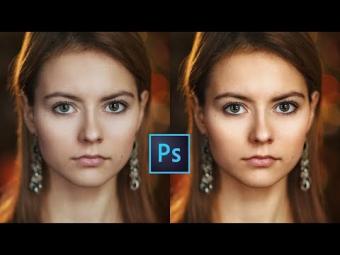















YORUMLAR