How to Clone Yourself in Photoshop [Photoshopdesire.com]
Download PSD: http://photoshopdesire.com/how-to-clone-people-or-yourself-in-photographs-with-photoshop-tutorial/
Photoshop Tutorial : Same person multiple times in one image. Use tripod to take shots and align it and mask the layers.
To get started first you need to take photographs of yourself or any other friends or even models. I recommend you to use tripod for best output and ask person to pose or move around in the frame like shown in above video. It works even if you shot handheld also because i use photomerge tool to do cloning people.
After photoshoot goto photoshop. Open file - automate - photomerge. browse and select photos which you want to use for cloning. Tick blend images together option it works very well for continuous shots to combine. Photoshop starts processing and align selected photos based on matching content. It also adds layer mask blending based on content. You can observe it added the layer mask and align any shaky happened while shooting. Now all we have to do is take brush tool and paint with white on black layer mask.
check out all tutorial here : https://www.youtube.com/photoshopdesiretv/videos
Don't forget to COMMENT, LIKE and SUBSCRIBE, if you can share video :)
Follow US:
--------------------
SUBSCRIBE: http://goo.gl/3vFslz
FACEBOOK : http://www.facebook.com/PhotoShopDesire
GOOGLE+ : https://plus.google.com/118245090786302889078
Twitter : https://twitter.com/PSDesire
Softwares Used:
----------------------------
Photoshop cc 2014, cc, cs5, cs3, cs6, cc 2015
After Effects cs5
Camtasia Studio
Music:
------------
Gymnopedie_No_3 (YouTube Library)
Check Out More Popular Tutorial:
How to Create Fog in Photoshop
https://www.youtube.com/watch?v=iObIs3AxcNY
How to Create Water Reflections With Realistic Ripples in Photoshop
https://www.youtube.com/watch?v=0MvjWH8opK0
Multiple Exposure or Double Exposure in Camera DSLR Photography Tutorial
https://www.youtube.com/watch?v=h0Ja_H_m77U
How to Add Realistic Body Tattoo in Photoshop
https://www.youtube.com/watch?v=Sx-mR1zUFHY
How to Remove Green Screen Background in Photoshop
https://www.youtube.com/watch?v=nmy99WqyYX4
How to Create Parallax Effect in Photoshop
https://www.youtube.com/watch?v=4QNSy-EpVqk
How to Add Sunlight to Photos in Photoshop
https://www.youtube.com/watch?v=RC59bsEpMLs
How To Change Background Color Easily in Photoshop
https://www.youtube.com/watch?v=zBZbmPITDeY
How to Color Match Foreground and Background for Composites in Photoshop
https://www.youtube.com/watch?v=DM7IwiYtL8I
Transform Panorama Photo into 360° Photography in Photoshop
https://www.youtube.com/watch?v=X92n7c18kQY
Long Exposure Waterfall - Smartphone Photography [without filters] Tutorial
https://www.youtube.com/watch?v=4Pe71nsIBhk
How to Cut Out Hair with Topaz Remask in Photoshop
https://www.youtube.com/watch?v=_sgJUVWfFEc
DayTime Long Exposure - Without ND Filter - Photography
https://www.youtube.com/watch?v=-PYWLtuwmxo
How to Change Background Without Cutout Subject
https://www.youtube.com/watch?v=dmHU2Bmq74E
This video tutorial is also related to Queries Below mentioned:
-------------------------------------------------------------------------------------
How to Clone Yourself - Multiple Exposure Effect - Photo Manipulation -Photoshop Tutorial
Create clones in Photoshop CC using layers and masks
How to Clone Yourself in Photos
Photoshop - Make Clones!
Multiple Roles and Camera Techniques | Human Cloning Photoshop Tutorial
Special Effects: Human Cloning and Camera Techniques
How to Clone Yourself in Photoshop
Multiplicity: How to Clone Yourself in Photoshop
Seeing Double: Learn How to Clone Yourself | Photo
Creative Photography Tutorials, Photoshop Tutorials
Photoshop: Clone Yourself! • Photoshop Tips & Tricks
Steps to Taking Clone Photographs
How to Clone Yourself Multiple Times in One Photo
Photoshop Tutorial : Same person multiple times in one image. Use tripod to take shots and align it and mask the layers.
To get started first you need to take photographs of yourself or any other friends or even models. I recommend you to use tripod for best output and ask person to pose or move around in the frame like shown in above video. It works even if you shot handheld also because i use photomerge tool to do cloning people.
After photoshoot goto photoshop. Open file - automate - photomerge. browse and select photos which you want to use for cloning. Tick blend images together option it works very well for continuous shots to combine. Photoshop starts processing and align selected photos based on matching content. It also adds layer mask blending based on content. You can observe it added the layer mask and align any shaky happened while shooting. Now all we have to do is take brush tool and paint with white on black layer mask.
check out all tutorial here : https://www.youtube.com/photoshopdesiretv/videos
Don't forget to COMMENT, LIKE and SUBSCRIBE, if you can share video :)
Follow US:
--------------------
SUBSCRIBE: http://goo.gl/3vFslz
FACEBOOK : http://www.facebook.com/PhotoShopDesire
GOOGLE+ : https://plus.google.com/118245090786302889078
Twitter : https://twitter.com/PSDesire
Softwares Used:
----------------------------
Photoshop cc 2014, cc, cs5, cs3, cs6, cc 2015
After Effects cs5
Camtasia Studio
Music:
------------
Gymnopedie_No_3 (YouTube Library)
Check Out More Popular Tutorial:
How to Create Fog in Photoshop
https://www.youtube.com/watch?v=iObIs3AxcNY
How to Create Water Reflections With Realistic Ripples in Photoshop
https://www.youtube.com/watch?v=0MvjWH8opK0
Multiple Exposure or Double Exposure in Camera DSLR Photography Tutorial
https://www.youtube.com/watch?v=h0Ja_H_m77U
How to Add Realistic Body Tattoo in Photoshop
https://www.youtube.com/watch?v=Sx-mR1zUFHY
How to Remove Green Screen Background in Photoshop
https://www.youtube.com/watch?v=nmy99WqyYX4
How to Create Parallax Effect in Photoshop
https://www.youtube.com/watch?v=4QNSy-EpVqk
How to Add Sunlight to Photos in Photoshop
https://www.youtube.com/watch?v=RC59bsEpMLs
How To Change Background Color Easily in Photoshop
https://www.youtube.com/watch?v=zBZbmPITDeY
How to Color Match Foreground and Background for Composites in Photoshop
https://www.youtube.com/watch?v=DM7IwiYtL8I
Transform Panorama Photo into 360° Photography in Photoshop
https://www.youtube.com/watch?v=X92n7c18kQY
Long Exposure Waterfall - Smartphone Photography [without filters] Tutorial
https://www.youtube.com/watch?v=4Pe71nsIBhk
How to Cut Out Hair with Topaz Remask in Photoshop
https://www.youtube.com/watch?v=_sgJUVWfFEc
DayTime Long Exposure - Without ND Filter - Photography
https://www.youtube.com/watch?v=-PYWLtuwmxo
How to Change Background Without Cutout Subject
https://www.youtube.com/watch?v=dmHU2Bmq74E
This video tutorial is also related to Queries Below mentioned:
-------------------------------------------------------------------------------------
How to Clone Yourself - Multiple Exposure Effect - Photo Manipulation -Photoshop Tutorial
Create clones in Photoshop CC using layers and masks
How to Clone Yourself in Photos
Photoshop - Make Clones!
Multiple Roles and Camera Techniques | Human Cloning Photoshop Tutorial
Special Effects: Human Cloning and Camera Techniques
How to Clone Yourself in Photoshop
Multiplicity: How to Clone Yourself in Photoshop
Seeing Double: Learn How to Clone Yourself | Photo
Creative Photography Tutorials, Photoshop Tutorials
Photoshop: Clone Yourself! • Photoshop Tips & Tricks
Steps to Taking Clone Photographs
How to Clone Yourself Multiple Times in One Photo






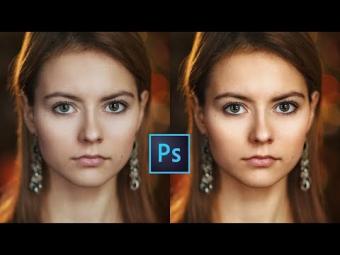















YORUMLAR