[DIY] How to Shoot & Convert Film Negatives to Digital Photo With DSLR/Smartphone at Home
In this video i will show you, how to quickly convert film negatives into quality positives using a digital camera or smartphone.
►Download PSD file: http://photoshopdesire.com/diy-shoot-convert-film-negatives-digital-photo-dslr-smartphone-home/
To get started, first we need to shoot the negatives. i will show two methods, one using smartphone flash as a light box and other with the natural sun light.
For this demo, we required a film negative. Make sure that your negatives are clean before digitizing them.
Any Soft white box to create simple Light box set up, By the way it is a bourn-vita bottle you may find this type of bottles in your kitchen.
And a smartphone.
Now turn on torch option in your phone settings.
Remove bottle cap and place it on the torch light.
Blackout curtains to stop creeping light Coming in Through the windows.
Place a negative on light box and take the shot.
Now let's see how to shoot negative outside in board day sun light.
Place any white paper or card board on the floor.
Make sure the sun is bright and shiny.
Now hold the negative in front of white paper with bright sun at the top.
Now take shot with a macro focus setting.
Transfer the images from your camera to computer.
Open photo in photoshop.
Choose the Crop tool and remove top, bottom and sides portion of a photo to create focus or strengthen the composition.
Now duplicate background layer.
Go to adjustments and select invert CTRL + I keyboard shortcut.
This photograph is very old one so you may notice lot of scratches and dust on the photo.
The overall image looks in a cyan tint. To fix the colors add curves adjustment.
Open red channel, move black handle at starting point of the curve and drag white handle at end of the curve.
Similarly do the same for the green and blue channels.
That's it we're done. Now we can easily convert any negatives to digital at home by yourself.
How to Convert Negatives to Digital Photo - Photography tutorial.
How To Scan and Convert Film Negatives to Digital for FREE!
A Guide to Converting Negatives and Slides to Digital.
Scan negatives and film into digital photos | Photography tips & tricks.
Slide and Negative Scanning - Convert It.
How to convert film negatives to digital photos using a DSLR.
How to create light box at home.
►Check out all tutorial here : https://www.youtube.com/photoshopdesiretv/videos
Thanks for watching our free Tutorials! If you enjoyed our video be sure to subscribe to our channel to receive free new videos.
►SUBSCRIBE: https://goo.gl/d31fld
Don't forget to COMMENT, LIKE and SHARE, to get more :)
Follow US - LET'S BE FRIENDS!
------------------------------------------
►Official Website: http://www.photoshopdesire.com
►FACEBOOK : http://www.facebook.com/photoshopdesire
►GOOGLE+ : https://plus.google.com/+photoshopdesiretv
►Twitter : https://twitter.com/PSDesire
►Instagram: https://www.instagram.com/photoshopdesire
Softwares Used:
----------------------------
Photoshop cc 2014, 2015, 2017
Photoshop cs5, cs6,
After Effects cs5
Camtasia Studio
Music:
------------
Montauk Point (YouTube Library)
Check Out Our Playlists:
--------------------------------------
Photoshop Tutorials for Beginners, Intermediate and Advanced users
https://www.youtube.com/playlist?list=PLGLEKqTDn233O6PusOR1lEvRwjlErdCYV
Easy, Quick and Fast Photoshop Tutorial Series (NEW)
https://www.youtube.com/playlist?list=PLGLEKqTDn230TS2NzqA2BGblNYZ4NpGWT
HDR Photography Using Photoshop
https://www.youtube.com/playlist?list=PLGLEKqTDn232tlbcBJHNiEPj1h0wPJvVG
Photo Editing, Photo Effects & Photo Manipulation - Special FX
https://www.youtube.com/playlist?list=PLGLEKqTDn233VC9ZDSiLav8bI8FKJ93ny
Adobe Camera Raw Filter Tutorials and Preset downloads
(same settings steps for lightroom also)
https://www.youtube.com/playlist?list=PLGLEKqTDn233ab_cdALEjtjGASqtTie10
Color Grading or Coloring in Photoshop
https://www.youtube.com/playlist?list=PLGLEKqTDn233uKTZWUFq7GwgNB6BJyM7m
Skin, Face & Body Retouching Techniques and Enhancing Tips
https://www.youtube.com/playlist?list=PLGLEKqTDn232WN_N6Ek-vnfzr7nNKDHWT
Free Photoshop Actions for Photographers and Designers
https://www.youtube.com/playlist?list=PLGLEKqTDn233ZVGBJWihIuxGrav7VTCCD
Text and Graphics Effects in Photoshop
https://www.youtube.com/playlist?list=PLGLEKqTDn233zMfRfoFl-ZwIzzUmf9UDu
►Download PSD file: http://photoshopdesire.com/diy-shoot-convert-film-negatives-digital-photo-dslr-smartphone-home/
To get started, first we need to shoot the negatives. i will show two methods, one using smartphone flash as a light box and other with the natural sun light.
For this demo, we required a film negative. Make sure that your negatives are clean before digitizing them.
Any Soft white box to create simple Light box set up, By the way it is a bourn-vita bottle you may find this type of bottles in your kitchen.
And a smartphone.
Now turn on torch option in your phone settings.
Remove bottle cap and place it on the torch light.
Blackout curtains to stop creeping light Coming in Through the windows.
Place a negative on light box and take the shot.
Now let's see how to shoot negative outside in board day sun light.
Place any white paper or card board on the floor.
Make sure the sun is bright and shiny.
Now hold the negative in front of white paper with bright sun at the top.
Now take shot with a macro focus setting.
Transfer the images from your camera to computer.
Open photo in photoshop.
Choose the Crop tool and remove top, bottom and sides portion of a photo to create focus or strengthen the composition.
Now duplicate background layer.
Go to adjustments and select invert CTRL + I keyboard shortcut.
This photograph is very old one so you may notice lot of scratches and dust on the photo.
The overall image looks in a cyan tint. To fix the colors add curves adjustment.
Open red channel, move black handle at starting point of the curve and drag white handle at end of the curve.
Similarly do the same for the green and blue channels.
That's it we're done. Now we can easily convert any negatives to digital at home by yourself.
How to Convert Negatives to Digital Photo - Photography tutorial.
How To Scan and Convert Film Negatives to Digital for FREE!
A Guide to Converting Negatives and Slides to Digital.
Scan negatives and film into digital photos | Photography tips & tricks.
Slide and Negative Scanning - Convert It.
How to convert film negatives to digital photos using a DSLR.
How to create light box at home.
►Check out all tutorial here : https://www.youtube.com/photoshopdesiretv/videos
Thanks for watching our free Tutorials! If you enjoyed our video be sure to subscribe to our channel to receive free new videos.
►SUBSCRIBE: https://goo.gl/d31fld
Don't forget to COMMENT, LIKE and SHARE, to get more :)
Follow US - LET'S BE FRIENDS!
------------------------------------------
►Official Website: http://www.photoshopdesire.com
►FACEBOOK : http://www.facebook.com/photoshopdesire
►GOOGLE+ : https://plus.google.com/+photoshopdesiretv
►Twitter : https://twitter.com/PSDesire
►Instagram: https://www.instagram.com/photoshopdesire
Softwares Used:
----------------------------
Photoshop cc 2014, 2015, 2017
Photoshop cs5, cs6,
After Effects cs5
Camtasia Studio
Music:
------------
Montauk Point (YouTube Library)
Check Out Our Playlists:
--------------------------------------
Photoshop Tutorials for Beginners, Intermediate and Advanced users
https://www.youtube.com/playlist?list=PLGLEKqTDn233O6PusOR1lEvRwjlErdCYV
Easy, Quick and Fast Photoshop Tutorial Series (NEW)
https://www.youtube.com/playlist?list=PLGLEKqTDn230TS2NzqA2BGblNYZ4NpGWT
HDR Photography Using Photoshop
https://www.youtube.com/playlist?list=PLGLEKqTDn232tlbcBJHNiEPj1h0wPJvVG
Photo Editing, Photo Effects & Photo Manipulation - Special FX
https://www.youtube.com/playlist?list=PLGLEKqTDn233VC9ZDSiLav8bI8FKJ93ny
Adobe Camera Raw Filter Tutorials and Preset downloads
(same settings steps for lightroom also)
https://www.youtube.com/playlist?list=PLGLEKqTDn233ab_cdALEjtjGASqtTie10
Color Grading or Coloring in Photoshop
https://www.youtube.com/playlist?list=PLGLEKqTDn233uKTZWUFq7GwgNB6BJyM7m
Skin, Face & Body Retouching Techniques and Enhancing Tips
https://www.youtube.com/playlist?list=PLGLEKqTDn232WN_N6Ek-vnfzr7nNKDHWT
Free Photoshop Actions for Photographers and Designers
https://www.youtube.com/playlist?list=PLGLEKqTDn233ZVGBJWihIuxGrav7VTCCD
Text and Graphics Effects in Photoshop
https://www.youtube.com/playlist?list=PLGLEKqTDn233zMfRfoFl-ZwIzzUmf9UDu






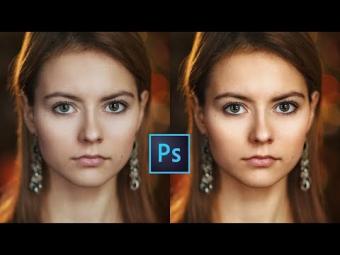















YORUMLAR