Blend Multiple Photos in Photoshop - Trick Photography Ideas - Clone or Multiplicity Yourself
In this photography photoshop manipulation tutorial, I'll show you how to create amazing clone trick multiplicity photo with special effects in photoshop. My ideas is to make clone of the same model that they look like twins standing together back to back. So to get started take multiple pictures of your model in different pose within the same scene. If you are doing for yourself then use your camera timer, start the timer, and then move in front of the camera so it takes a picture of you. ►Download PSD file: http://photoshopdesire.com/blend-multiple-photos-photoshop-trick-photography-ideas-clone-multiplicity/ ►Download Photos to practice: https://www.flickr.com/photos/psdesire/39350664561
Once you're done shooting. open photos in Photoshop.
click and drag the second photo in to working document. Take crop tool and extend the document width.
Now resize and flip the layer to your preference.
Convert the layer to smart object. Now lower the opacity of the layer little bit to see through the current layer.
Place the clone next to the underlying model so it looks like two woman standing together lean on each other.
Now bring back opacity to 100%. Add layer mask to the layer. Take soft edged brush tool. Lower the flow of the brush to 30-35%.
Keep foreground color to black. and start painting around the subject to hide the background part of the current layer.
Clone of the model on the lower layer starting to appear, as I painted black over that part of the layer.
You need to be little careful when brushing over the edges area where both leaning together.
Apply single brush stroke which was controlled by flow percentage, besides it cannot exceed the Opacity percentage unless you click again in the same place.
To add realistic shadow between them, change foreground color to white and apply single brush stroke again.
Take your time while brushing, but it is well worth the effort. Once your happy with clone effect. Final step add some small pieces of coloured paper thrown over them.
You may shoot confetti photos with a plain background behind it. or else google for them, you will find some good stock free photos to use. Click and drag confetti photo in to working document.
Place it to your liking and change layer blending to screen.
Add layer mask to the layer. Take soft edged brush and paint on unwanted areas with black.
That's it. we're done. Blend Photos Like A Hollywood Movie Poster.
how to blend edges in photoshop. Creative photoshop blending techniques. Surreal Examples of Multiplicity Photography. How to Clone Yourself in Photos.
►Check out all tutorial here : https://www.youtube.com/photoshopdesiretv/videos
Thanks for watching our free Tutorials! If you enjoyed our video be sure to subscribe to our channel to receive free new videos.
►SUBSCRIBE: https://goo.gl/d31fld
Don't forget to COMMENT, LIKE and SHARE, to get more :)
Follow US - LET'S BE FRIENDS!
------------------------------------------
►Official Website: http://www.photoshopdesire.com
►FACEBOOK : http://www.facebook.com/photoshopdesire
►GOOGLE+ : https://plus.google.com/+photoshopdesiretv
►Twitter : https://twitter.com/PSDesire
►Instagram: https://www.instagram.com/photoshopdesire
Softwares Used:
----------------------------
Photoshop cc 2014, 2015, 2017
Photoshop cs5, cs6,
After Effects cs5
Camtasia Studio
Music:
------------
Let's Do It (YouTube Library)
Check Out Our Playlists:
--------------------------------------
Photoshop Tutorials for Beginners, Intermediate and Advanced users
https://www.youtube.com/playlist?list=PLGLEKqTDn233O6PusOR1lEvRwjlErdCYV
Easy, Quick and Fast Photoshop Tutorial Series (NEW)
https://www.youtube.com/playlist?list=PLGLEKqTDn230TS2NzqA2BGblNYZ4NpGWT
HDR Photography Using Photoshop
https://www.youtube.com/playlist?list=PLGLEKqTDn232tlbcBJHNiEPj1h0wPJvVG
Photo Editing, Photo Effects & Photo Manipulation - Special FX
https://www.youtube.com/playlist?list=PLGLEKqTDn233VC9ZDSiLav8bI8FKJ93ny
Adobe Camera Raw Filter Tutorials and Preset downloads
(same settings steps for lightroom also)
https://www.youtube.com/playlist?list=PLGLEKqTDn233ab_cdALEjtjGASqtTie10
Color Grading or Coloring in Photoshop
https://www.youtube.com/playlist?list=PLGLEKqTDn233uKTZWUFq7GwgNB6BJyM7m
Skin, Face & Body Retouching Techniques and Enhancing Tips
https://www.youtube.com/playlist?list=PLGLEKqTDn232WN_N6Ek-vnfzr7nNKDHWT
Free Photoshop Actions for Photographers and Designers
https://www.youtube.com/playlist?list=PLGLEKqTDn233ZVGBJWihIuxGrav7VTCCD
Text and Graphics Effects in Photoshop
https://www.youtube.com/playlist?list=PLGLEKqTDn233zMfRfoFl-ZwIzzUmf9UDu
Once you're done shooting. open photos in Photoshop.
click and drag the second photo in to working document. Take crop tool and extend the document width.
Now resize and flip the layer to your preference.
Convert the layer to smart object. Now lower the opacity of the layer little bit to see through the current layer.
Place the clone next to the underlying model so it looks like two woman standing together lean on each other.
Now bring back opacity to 100%. Add layer mask to the layer. Take soft edged brush tool. Lower the flow of the brush to 30-35%.
Keep foreground color to black. and start painting around the subject to hide the background part of the current layer.
Clone of the model on the lower layer starting to appear, as I painted black over that part of the layer.
You need to be little careful when brushing over the edges area where both leaning together.
Apply single brush stroke which was controlled by flow percentage, besides it cannot exceed the Opacity percentage unless you click again in the same place.
To add realistic shadow between them, change foreground color to white and apply single brush stroke again.
Take your time while brushing, but it is well worth the effort. Once your happy with clone effect. Final step add some small pieces of coloured paper thrown over them.
You may shoot confetti photos with a plain background behind it. or else google for them, you will find some good stock free photos to use. Click and drag confetti photo in to working document.
Place it to your liking and change layer blending to screen.
Add layer mask to the layer. Take soft edged brush and paint on unwanted areas with black.
That's it. we're done. Blend Photos Like A Hollywood Movie Poster.
how to blend edges in photoshop. Creative photoshop blending techniques. Surreal Examples of Multiplicity Photography. How to Clone Yourself in Photos.
►Check out all tutorial here : https://www.youtube.com/photoshopdesiretv/videos
Thanks for watching our free Tutorials! If you enjoyed our video be sure to subscribe to our channel to receive free new videos.
►SUBSCRIBE: https://goo.gl/d31fld
Don't forget to COMMENT, LIKE and SHARE, to get more :)
Follow US - LET'S BE FRIENDS!
------------------------------------------
►Official Website: http://www.photoshopdesire.com
►FACEBOOK : http://www.facebook.com/photoshopdesire
►GOOGLE+ : https://plus.google.com/+photoshopdesiretv
►Twitter : https://twitter.com/PSDesire
►Instagram: https://www.instagram.com/photoshopdesire
Softwares Used:
----------------------------
Photoshop cc 2014, 2015, 2017
Photoshop cs5, cs6,
After Effects cs5
Camtasia Studio
Music:
------------
Let's Do It (YouTube Library)
Check Out Our Playlists:
--------------------------------------
Photoshop Tutorials for Beginners, Intermediate and Advanced users
https://www.youtube.com/playlist?list=PLGLEKqTDn233O6PusOR1lEvRwjlErdCYV
Easy, Quick and Fast Photoshop Tutorial Series (NEW)
https://www.youtube.com/playlist?list=PLGLEKqTDn230TS2NzqA2BGblNYZ4NpGWT
HDR Photography Using Photoshop
https://www.youtube.com/playlist?list=PLGLEKqTDn232tlbcBJHNiEPj1h0wPJvVG
Photo Editing, Photo Effects & Photo Manipulation - Special FX
https://www.youtube.com/playlist?list=PLGLEKqTDn233VC9ZDSiLav8bI8FKJ93ny
Adobe Camera Raw Filter Tutorials and Preset downloads
(same settings steps for lightroom also)
https://www.youtube.com/playlist?list=PLGLEKqTDn233ab_cdALEjtjGASqtTie10
Color Grading or Coloring in Photoshop
https://www.youtube.com/playlist?list=PLGLEKqTDn233uKTZWUFq7GwgNB6BJyM7m
Skin, Face & Body Retouching Techniques and Enhancing Tips
https://www.youtube.com/playlist?list=PLGLEKqTDn232WN_N6Ek-vnfzr7nNKDHWT
Free Photoshop Actions for Photographers and Designers
https://www.youtube.com/playlist?list=PLGLEKqTDn233ZVGBJWihIuxGrav7VTCCD
Text and Graphics Effects in Photoshop
https://www.youtube.com/playlist?list=PLGLEKqTDn233zMfRfoFl-ZwIzzUmf9UDu






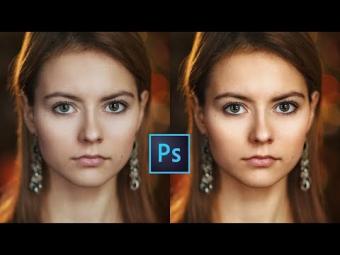















YORUMLAR