How To Use Light to Create Atmosphere: Exploring Photography with Mark Wallace
http://www.adorama.com
In this episode, Mark Wallace uses lens flare to create an atmospheric effect for beauty photography. Mark also gives some pointers for editing the images in Photoshop for a unique look.
Related Products at Adorama:
Profoto D1 500/500 Air Studio Kit
https://www.adorama.com/pp901056.html?utm_source=youtube&utm_medium=social&utm_campaign=How%20To%20Use%20Light%20to%20Create%20Atmosphere%3A%20Exploring%20Photography%20with%20Mark%20Wallace&utm_content=video
Profoto 50 deg. Magnum Reflector
https://www.adorama.com/pp505504.html?utm_source=youtube&utm_medium=social&utm_campaign=How%20To%20Use%20Light%20to%20Create%20Atmosphere%3A%20Exploring%20Photography%20with%20Mark%20Wallace&utm_content=video
Profoto Deep Silver Umbrella, XL, 65" (165cm)
https://www.adorama.com/pp100981.html?utm_source=youtube&utm_medium=social&utm_campaign=How%20To%20Use%20Light%20to%20Create%20Atmosphere%3A%20Exploring%20Photography%20with%20Mark%20Wallace&utm_content=video
Profoto Umbrella Diffuser, XL, 1.5 Stops
https://www.adorama.com/pp100993.html?utm_source=youtube&utm_medium=social&utm_campaign=How%20To%20Use%20Light%20to%20Create%20Atmosphere%3A%20Exploring%20Photography%20with%20Mark%20Wallace&utm_content=video
Leica M10 Mirrorless Digital Rangefinder Camera, Black
https://www.adorama.com/lcm10b.html?utm_source=youtube&utm_medium=social&utm_campaign=How%20To%20Use%20Light%20to%20Create%20Atmosphere%3A%20Exploring%20Photography%20with%20Mark%20Wallace&utm_content=video
Leica 50mm f/1.4 SUMMILUX-M Aspherical -Black
http://www.adorama.com/LC5014MN.html?utm_source=youtube&utm_medium=social&utm_campaign=How%20To%20Use%20Light%20to%20Create%20Atmosphere%3A%20Exploring%20Photography%20with%20Mark%20Wallace&utm_content=video
Model: Fanny Beladona
Instagram: @fanny_beladona
Filmed at Tactics Studio
www.tactics-studio.com
Photos by Mark Wallace
www.markonabike.com
Like, share, and comment on the video below...let's get the conversation started!
If you have questions, please share them below.
In this episode, Mark Wallace uses lens flare to create an atmospheric effect for beauty photography. Mark also gives some pointers for editing the images in Photoshop for a unique look.
Related Products at Adorama:
Profoto D1 500/500 Air Studio Kit
https://www.adorama.com/pp901056.html?utm_source=youtube&utm_medium=social&utm_campaign=How%20To%20Use%20Light%20to%20Create%20Atmosphere%3A%20Exploring%20Photography%20with%20Mark%20Wallace&utm_content=video
Profoto 50 deg. Magnum Reflector
https://www.adorama.com/pp505504.html?utm_source=youtube&utm_medium=social&utm_campaign=How%20To%20Use%20Light%20to%20Create%20Atmosphere%3A%20Exploring%20Photography%20with%20Mark%20Wallace&utm_content=video
Profoto Deep Silver Umbrella, XL, 65" (165cm)
https://www.adorama.com/pp100981.html?utm_source=youtube&utm_medium=social&utm_campaign=How%20To%20Use%20Light%20to%20Create%20Atmosphere%3A%20Exploring%20Photography%20with%20Mark%20Wallace&utm_content=video
Profoto Umbrella Diffuser, XL, 1.5 Stops
https://www.adorama.com/pp100993.html?utm_source=youtube&utm_medium=social&utm_campaign=How%20To%20Use%20Light%20to%20Create%20Atmosphere%3A%20Exploring%20Photography%20with%20Mark%20Wallace&utm_content=video
Leica M10 Mirrorless Digital Rangefinder Camera, Black
https://www.adorama.com/lcm10b.html?utm_source=youtube&utm_medium=social&utm_campaign=How%20To%20Use%20Light%20to%20Create%20Atmosphere%3A%20Exploring%20Photography%20with%20Mark%20Wallace&utm_content=video
Leica 50mm f/1.4 SUMMILUX-M Aspherical -Black
http://www.adorama.com/LC5014MN.html?utm_source=youtube&utm_medium=social&utm_campaign=How%20To%20Use%20Light%20to%20Create%20Atmosphere%3A%20Exploring%20Photography%20with%20Mark%20Wallace&utm_content=video
Model: Fanny Beladona
Instagram: @fanny_beladona
Filmed at Tactics Studio
www.tactics-studio.com
Photos by Mark Wallace
www.markonabike.com
Like, share, and comment on the video below...let's get the conversation started!
If you have questions, please share them below.

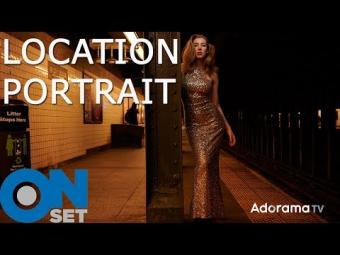
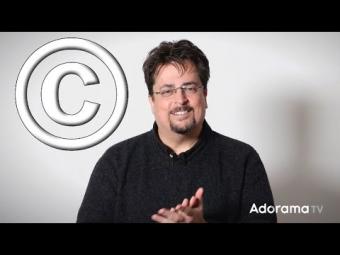









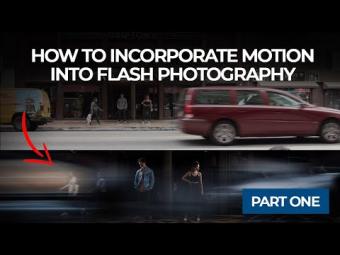









YORUMLAR