Quickly Mask and Change Backgrounds in Photoshop - Replace White background Photos Easily
In this photoshop photo manipulation tutorial, learn how to quickly mask person and change background in photoshop.
►Download PSD file: http://photoshopdesire.com/quickly-mask-person-change-white-background-photoshop/
►Download Stock Photo 1: https://goo.gl/ro4ydG
►Download Stock Photo 2: https://goo.gl/v6Q6FE
1
00:00:13
How to change & replace white background photos easily in photoshop.
2
00:00:22
First take quick selection tool and select the subject.
3
00:01:28
Now inverse the selection SHIFT + CTRL + I.
4
00:01:37
Go to select - save selection.
5
00:01:43
Name the selection and click OK.
6
00:01:55
Now place new background (I recommend bright backgrounds for easy masking).
7
00:02:18
Change layer blending to multiply.
8
00:02:28
Duplicate background and move to top.
9
00:02:42
open the Select menu - choose Load Selection, pick the Alpha channel that we created.
10
00:02:51
Now add layer mask.
11
00:03:00
We will clean the mask later, first add color lookup lut to color grade.
12
00:03:15
Choose any 3D lut of your preference.
13
00:03:29
Now select layer mask, Take black soft brush and paint on edges of the hair.
14
00:04:47
Now blur the background like very expensive DSLR lens.
15
00:04:57
Select bricks background layer and go to filter - apply gaussian blur.
16
00:05:25
Edges on left side looks jagged. We can fix it using pen tool.
17
00:05:38
Take pen tool and make path through the edges.
18
00:06:11
Right click and select a make selection. Keep feather radius 0, and click ok.
19
00:06:20
Take soft black brush and paint inside the selection.
20
00:06:51
Select mask and go to properties and feather the mask edges.
21
00:07:03
Apply feather around 1-2px to get realistic look.
22
00:07:24
If still any messy edges appeared, take soft brush simply paint with black.
23
00:07:44
That's it.
Note: if the edges look darker then add levels and adjust mid-tones.
►SUBSCRIBE: https://goo.gl/d31fld
Don't forget to COMMENT, LIKE and SHARE, to get more :)
Follow US - LET'S BE FRIENDS!
------------------------------------------
►Official Website: http://www.photoshopdesire.com
►FACEBOOK : http://www.facebook.com/photoshopdesire
►GOOGLE+ : https://plus.google.com/+photoshopdesiretv
►Twitter : https://twitter.com/PSDesire
►Instagram: https://www.instagram.com/photoshopdesire
Softwares Used:
----------------------------
Photoshop cc 2014, 2015, 2017
Photoshop cs5, cs6,
After Effects cs5
Camtasia Studio
Music:
------------
Faith (YouTube Library)
►Check out all related tutorial here : https://www.youtube.com/photoshopdesiretv/videos
Smart Way to Quickly Mask Hair and Change Background in Photoshop Using Multiply. How to Quickly Select Images - Cut Out Detailed Images in Photoshop. Advance hair selection Technique | How to easily extract Hair? Remove & Change Background from a hairy image.
ADVANCED Hair Selection Tutorial - Masking Hair. Advanced Tutorial: How to Select Difficult Hair. How to Change a Background. How to cut out hair from a background. How To Quickly Remove Stray Hairs. How to put a model behind a blur background.
A Powerful Way to Change Background in Photoshop by Using Blend Modes. How to make boring photo more interesting. Selecting Hair in Photoshop CC 2017 | Removing Edge Fringe.
Thanks for watching our free Tutorials! If you enjoyed our video be sure to subscribe to our channel to receive free new videos.
Check Out Our Playlists:
--------------------------------------
Photoshop Tutorials for Beginners, Intermediate and Advanced users
https://www.youtube.com/playlist?list=PLGLEKqTDn233O6PusOR1lEvRwjlErdCYV
Easy, Quick and Fast Photoshop Tutorial Series (NEW)
https://www.youtube.com/playlist?list=PLGLEKqTDn230TS2NzqA2BGblNYZ4NpGWT
HDR Photography Using Photoshop
https://www.youtube.com/playlist?list=PLGLEKqTDn232tlbcBJHNiEPj1h0wPJvVG
Photo Editing, Photo Effects & Photo Manipulation - Special FX
https://www.youtube.com/playlist?list=PLGLEKqTDn233VC9ZDSiLav8bI8FKJ93ny
Adobe Camera Raw Filter Tutorials and Preset downloads
(same settings steps for lightroom also)
https://www.youtube.com/playlist?list=PLGLEKqTDn233ab_cdALEjtjGASqtTie10
Color Grading or Coloring in Photoshop
https://www.youtube.com/playlist?list=PLGLEKqTDn233uKTZWUFq7GwgNB6BJyM7m
Skin, Face & Body Retouching Techniques and Enhancing Tips
https://www.youtube.com/playlist?list=PLGLEKqTDn232WN_N6Ek-vnfzr7nNKDHWT
Free Photoshop Actions for Photographers and Designers
https://www.youtube.com/playlist?list=PLGLEKqTDn233ZVGBJWihIuxGrav7VTCCD
Text and Graphics Effects in Photoshop
https://www.youtube.com/playlist?list=PLGLEKqTDn233zMfRfoFl-ZwIzzUmf9UDu
►Download PSD file: http://photoshopdesire.com/quickly-mask-person-change-white-background-photoshop/
►Download Stock Photo 1: https://goo.gl/ro4ydG
►Download Stock Photo 2: https://goo.gl/v6Q6FE
1
00:00:13
How to change & replace white background photos easily in photoshop.
2
00:00:22
First take quick selection tool and select the subject.
3
00:01:28
Now inverse the selection SHIFT + CTRL + I.
4
00:01:37
Go to select - save selection.
5
00:01:43
Name the selection and click OK.
6
00:01:55
Now place new background (I recommend bright backgrounds for easy masking).
7
00:02:18
Change layer blending to multiply.
8
00:02:28
Duplicate background and move to top.
9
00:02:42
open the Select menu - choose Load Selection, pick the Alpha channel that we created.
10
00:02:51
Now add layer mask.
11
00:03:00
We will clean the mask later, first add color lookup lut to color grade.
12
00:03:15
Choose any 3D lut of your preference.
13
00:03:29
Now select layer mask, Take black soft brush and paint on edges of the hair.
14
00:04:47
Now blur the background like very expensive DSLR lens.
15
00:04:57
Select bricks background layer and go to filter - apply gaussian blur.
16
00:05:25
Edges on left side looks jagged. We can fix it using pen tool.
17
00:05:38
Take pen tool and make path through the edges.
18
00:06:11
Right click and select a make selection. Keep feather radius 0, and click ok.
19
00:06:20
Take soft black brush and paint inside the selection.
20
00:06:51
Select mask and go to properties and feather the mask edges.
21
00:07:03
Apply feather around 1-2px to get realistic look.
22
00:07:24
If still any messy edges appeared, take soft brush simply paint with black.
23
00:07:44
That's it.
Note: if the edges look darker then add levels and adjust mid-tones.
►SUBSCRIBE: https://goo.gl/d31fld
Don't forget to COMMENT, LIKE and SHARE, to get more :)
Follow US - LET'S BE FRIENDS!
------------------------------------------
►Official Website: http://www.photoshopdesire.com
►FACEBOOK : http://www.facebook.com/photoshopdesire
►GOOGLE+ : https://plus.google.com/+photoshopdesiretv
►Twitter : https://twitter.com/PSDesire
►Instagram: https://www.instagram.com/photoshopdesire
Softwares Used:
----------------------------
Photoshop cc 2014, 2015, 2017
Photoshop cs5, cs6,
After Effects cs5
Camtasia Studio
Music:
------------
Faith (YouTube Library)
►Check out all related tutorial here : https://www.youtube.com/photoshopdesiretv/videos
Smart Way to Quickly Mask Hair and Change Background in Photoshop Using Multiply. How to Quickly Select Images - Cut Out Detailed Images in Photoshop. Advance hair selection Technique | How to easily extract Hair? Remove & Change Background from a hairy image.
ADVANCED Hair Selection Tutorial - Masking Hair. Advanced Tutorial: How to Select Difficult Hair. How to Change a Background. How to cut out hair from a background. How To Quickly Remove Stray Hairs. How to put a model behind a blur background.
A Powerful Way to Change Background in Photoshop by Using Blend Modes. How to make boring photo more interesting. Selecting Hair in Photoshop CC 2017 | Removing Edge Fringe.
Thanks for watching our free Tutorials! If you enjoyed our video be sure to subscribe to our channel to receive free new videos.
Check Out Our Playlists:
--------------------------------------
Photoshop Tutorials for Beginners, Intermediate and Advanced users
https://www.youtube.com/playlist?list=PLGLEKqTDn233O6PusOR1lEvRwjlErdCYV
Easy, Quick and Fast Photoshop Tutorial Series (NEW)
https://www.youtube.com/playlist?list=PLGLEKqTDn230TS2NzqA2BGblNYZ4NpGWT
HDR Photography Using Photoshop
https://www.youtube.com/playlist?list=PLGLEKqTDn232tlbcBJHNiEPj1h0wPJvVG
Photo Editing, Photo Effects & Photo Manipulation - Special FX
https://www.youtube.com/playlist?list=PLGLEKqTDn233VC9ZDSiLav8bI8FKJ93ny
Adobe Camera Raw Filter Tutorials and Preset downloads
(same settings steps for lightroom also)
https://www.youtube.com/playlist?list=PLGLEKqTDn233ab_cdALEjtjGASqtTie10
Color Grading or Coloring in Photoshop
https://www.youtube.com/playlist?list=PLGLEKqTDn233uKTZWUFq7GwgNB6BJyM7m
Skin, Face & Body Retouching Techniques and Enhancing Tips
https://www.youtube.com/playlist?list=PLGLEKqTDn232WN_N6Ek-vnfzr7nNKDHWT
Free Photoshop Actions for Photographers and Designers
https://www.youtube.com/playlist?list=PLGLEKqTDn233ZVGBJWihIuxGrav7VTCCD
Text and Graphics Effects in Photoshop
https://www.youtube.com/playlist?list=PLGLEKqTDn233zMfRfoFl-ZwIzzUmf9UDu






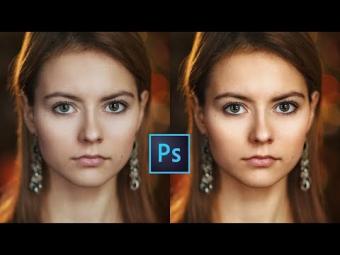















YORUMLAR