Prepare and export ready for print in Adobe Illustrator Ep19/19 [Adobe Illustrator for Beginners]
In this video we are going to prepare the artwork for print. Getting your artwork complete to your design is one thing, tho making sure the printer receives your artwork to print it exactly to your design is another.
Before I send my artwork to print, there are a few things I need to prepare, review and be certain are correct before sending the artwork off to be printed.
**FYI**
In this video tutorial I will be using Adobe Illustrator CC for mac. Almost all of the principles demonstrated and covered will apply to future and previous versions. Some differences may apply if you are using a previous or future version.
Topics Covered
- What is a PDF? 00:02:05
- Review Checklist 00:04:34
- Export PDF 00:10:40
Keyboard shortcuts used in this video:
Y - Magic wand tool
cmd (Ctrl PC) + X - Cut
cmd (Ctrl PC) + C - Copy
Enjoy
*****************
DOWNLOAD LINKS:
PROJECT FOLDER:
Download the project folder for free from the overview video here:
http://youtu.be/IBouhf4seWQ
TUTORIAL COURSE PDF WORKSHEET:
Download the PDF from the overview video here:
http://youtu.be/IBouhf4seWQ
*****************
EPISODE LIST WITH LINKS:
Dia De Los Muertos | Speed Art | Sugar Skull Artwork | Adobe Illustrator
http://youtu.be/Nz0s5GFHOIk
This video is part of a 19 part course:
COURSE OVERVIEW
The Complete Beginners Guide To Adobe Illustrator
http://youtu.be/IBouhf4seWQ
SECTION 1 - INTRODUCTION
Ep 1 - Interface Introduction to Adobe Illustrator
http://youtu.be/QKWnkIPur2Q
Ep 2 - Panels & Workspaces in Adobe Illustrator
http://youtu.be/2E9oGKd0Ayg
Ep 3 - Artboards in Adobe Illustrator
http://youtu.be/9GbLm_WXWwk
Ep 4 - Vector basics | Selection & Direct selection tool
http://youtu.be/GFY0_EMVYDw
Ep 5 - Fill & Stroke effects in Adobe Illustrator
http://youtu.be/xhATZA88zC4
Ep 6 - Using Colour | Swatches | Pantone's | Gradients & more
http://youtu.be/MX67tVC8f3s
Ep 7 - 10 Handy Tips | Things to know for beginners
http://youtu.be/wRL9rPO2SYk
SECTION 2 - ESSENTIAL PRACTISE
Ep 8 - Creating shape vectors
http://youtu.be/FH4-WIkHnd4
Ep 9 - Grouped vectors, Compounding vector shapes & Using the shape builder tool
http://youtu.be/aGFWmYHUQOU
Ep 10 - Drawing with the Pen tool | Brush tool | Pencil tool & more
http://youtu.be/mApJiURbBAg
Ep 11 - The Blob brush tool & Eraser tool
http://youtu.be/wnXDboK7FH8
Ep 12 - Type tools in Adobe Illustrator
http://youtu.be/9mj57YnpJPk
SECTION 3 - CREATE A PROJECT
CHAPTER 1 - SETUP & IMAGE TRACE
Ep 13 - Setting up a document | Placing in a drawing / Sketch
http://youtu.be/1QLJmHxQqVA
Ep 14 - Image trace tool for sketches in Adobe Illustrator
http://youtu.be/4X1uc4dUoC0
CHAPTER 2 - DRAWING
Ep 15 - Tracing a hand drawn sketch & converting to vector artwork
http://youtu.be/_PDgoisoCwo
Ep 16 - Compounding vector shapes & strokes | Use the Pathfinder Tool & more
http://youtu.be/-gXH5G2vD-k
CHAPTER 3 - COLOURING & ADDING TYPE
Ep 17 - Colouring a vector drawing in Adobe Illustrator
http://youtu.be/0MDns4AP4Qw
Ep 18 - Adding type to a poster design in Adobe Illustrator
http://youtu.be/ppGdjmpuqBc
CHAPTER 4 - FINISHING & EXPORTING
Ep 19 - Prepare and export artwork ready for print in Adobe Illustrator
http://youtu.be/TM-Blz_Mnqc
*****************
Adobe Illustrator course and all associated files created and composed by tastytuts.com
Copyright TastyTuts © All Rights Reserved
Content may be distributed freely for educational purposes only
Website: tastytuts.com Contact: [email protected]
*****************
TastyTuts
Subscribe to be notified of future up and coming tutorials.
Visit The Website:
http://www.tastytuts.com
Join the Google plus page:
https://plus.google.com/118309220200686282866/
Like The Facebook Page:
http://www.facebook.com/pages/TastyTuts/145587595531590?ref=hl
Join The Mailing List:
http://eepurl.com/pjH95
Follow On Twitter:
http://twitter.com/#!/TastyTuts
Follow On Pinterest:
http://pinterest.com/tastytuts/tutorial-artwork-projects/
Become Friends On Facebook
http://www.facebook.com/TastyTuts
Before I send my artwork to print, there are a few things I need to prepare, review and be certain are correct before sending the artwork off to be printed.
**FYI**
In this video tutorial I will be using Adobe Illustrator CC for mac. Almost all of the principles demonstrated and covered will apply to future and previous versions. Some differences may apply if you are using a previous or future version.
Topics Covered
- What is a PDF? 00:02:05
- Review Checklist 00:04:34
- Export PDF 00:10:40
Keyboard shortcuts used in this video:
Y - Magic wand tool
cmd (Ctrl PC) + X - Cut
cmd (Ctrl PC) + C - Copy
Enjoy
*****************
DOWNLOAD LINKS:
PROJECT FOLDER:
Download the project folder for free from the overview video here:
http://youtu.be/IBouhf4seWQ
TUTORIAL COURSE PDF WORKSHEET:
Download the PDF from the overview video here:
http://youtu.be/IBouhf4seWQ
*****************
EPISODE LIST WITH LINKS:
Dia De Los Muertos | Speed Art | Sugar Skull Artwork | Adobe Illustrator
http://youtu.be/Nz0s5GFHOIk
This video is part of a 19 part course:
COURSE OVERVIEW
The Complete Beginners Guide To Adobe Illustrator
http://youtu.be/IBouhf4seWQ
SECTION 1 - INTRODUCTION
Ep 1 - Interface Introduction to Adobe Illustrator
http://youtu.be/QKWnkIPur2Q
Ep 2 - Panels & Workspaces in Adobe Illustrator
http://youtu.be/2E9oGKd0Ayg
Ep 3 - Artboards in Adobe Illustrator
http://youtu.be/9GbLm_WXWwk
Ep 4 - Vector basics | Selection & Direct selection tool
http://youtu.be/GFY0_EMVYDw
Ep 5 - Fill & Stroke effects in Adobe Illustrator
http://youtu.be/xhATZA88zC4
Ep 6 - Using Colour | Swatches | Pantone's | Gradients & more
http://youtu.be/MX67tVC8f3s
Ep 7 - 10 Handy Tips | Things to know for beginners
http://youtu.be/wRL9rPO2SYk
SECTION 2 - ESSENTIAL PRACTISE
Ep 8 - Creating shape vectors
http://youtu.be/FH4-WIkHnd4
Ep 9 - Grouped vectors, Compounding vector shapes & Using the shape builder tool
http://youtu.be/aGFWmYHUQOU
Ep 10 - Drawing with the Pen tool | Brush tool | Pencil tool & more
http://youtu.be/mApJiURbBAg
Ep 11 - The Blob brush tool & Eraser tool
http://youtu.be/wnXDboK7FH8
Ep 12 - Type tools in Adobe Illustrator
http://youtu.be/9mj57YnpJPk
SECTION 3 - CREATE A PROJECT
CHAPTER 1 - SETUP & IMAGE TRACE
Ep 13 - Setting up a document | Placing in a drawing / Sketch
http://youtu.be/1QLJmHxQqVA
Ep 14 - Image trace tool for sketches in Adobe Illustrator
http://youtu.be/4X1uc4dUoC0
CHAPTER 2 - DRAWING
Ep 15 - Tracing a hand drawn sketch & converting to vector artwork
http://youtu.be/_PDgoisoCwo
Ep 16 - Compounding vector shapes & strokes | Use the Pathfinder Tool & more
http://youtu.be/-gXH5G2vD-k
CHAPTER 3 - COLOURING & ADDING TYPE
Ep 17 - Colouring a vector drawing in Adobe Illustrator
http://youtu.be/0MDns4AP4Qw
Ep 18 - Adding type to a poster design in Adobe Illustrator
http://youtu.be/ppGdjmpuqBc
CHAPTER 4 - FINISHING & EXPORTING
Ep 19 - Prepare and export artwork ready for print in Adobe Illustrator
http://youtu.be/TM-Blz_Mnqc
*****************
Adobe Illustrator course and all associated files created and composed by tastytuts.com
Copyright TastyTuts © All Rights Reserved
Content may be distributed freely for educational purposes only
Website: tastytuts.com Contact: [email protected]
*****************
TastyTuts
Subscribe to be notified of future up and coming tutorials.
Visit The Website:
http://www.tastytuts.com
Join the Google plus page:
https://plus.google.com/118309220200686282866/
Like The Facebook Page:
http://www.facebook.com/pages/TastyTuts/145587595531590?ref=hl
Join The Mailing List:
http://eepurl.com/pjH95
Follow On Twitter:
http://twitter.com/#!/TastyTuts
Follow On Pinterest:
http://pinterest.com/tastytuts/tutorial-artwork-projects/
Become Friends On Facebook
http://www.facebook.com/TastyTuts












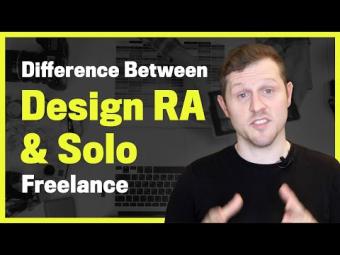









YORUMLAR