Polygonal / Low poly art | flat effect in Adobe Illustrator
In this tutorial I am going to demonstrate how you can create polygonal artwork in Adobe Illustrator.
Step 1 - Preparation: 00:03:43
Step 2 - Tracing: 00:08:22
Step 3 - Colouring: 00:20:52
Export Jpeg: 00:28:25
VIDEO LINKS:
Polygonal gradient effect using Adobe Photoshop and Illustrator
https://www.youtube.com/watch?v=t9vpatthAgA
Polygonal Pug speed art:
https://youtu.be/v300HcG62_Y
Enjoy and be creative!
*****************
DOWNLOAD LINKS:
PROJECT FOLDER:
http://www.tastytuts.com/polygonal-art--flat--download.html
KEYBOARD SHORTCUTS FEATURES IN VIDEO:
A - Direct Selection Tool
P - Pen Tool
I - Eyedropper Tool
V - Selection Tool
Cmd (Ctrl PC) Shift A - Deselect active stroke in AI (with pen tool active)
Cmd (Ctrl PC) Shift V - Paste in place
Cmd (Ctrl PC) C - Copy
Cmd (Ctrl PC) L - Create new Layer in AI
Cmd (Ctrl PC) Y - Toggle Outline and Preview mode
Cmd (Ctrl PC) Z - Undo
*****************
Tutorial created and composed by Gareth David of TastyTuts.com
Copyright TastyTuts © All Rights Reserved
Website: tastytuts.com Contact: [email protected]
*****************
TastyTuts
Subscribe to be notified of future up and coming tutorials.
Visit The Website:
http://www.tastytuts.com
Join the Google plus page:
https://plus.google.com/118309220200686282866/
Like The Facebook Page:
http://www.facebook.com/pages/TastyTuts/145587595531590?ref=hl
Join The Mailing List:
http://eepurl.com/pjH95
Follow On Twitter:
http://twitter.com/#!/TastyTuts
Follow On Pinterest:
http://pinterest.com/tastytuts/tutorial-artwork-projects/
Become Friends On Facebook
http://www.facebook.com/TastyTuts
Step 1 - Preparation: 00:03:43
Step 2 - Tracing: 00:08:22
Step 3 - Colouring: 00:20:52
Export Jpeg: 00:28:25
VIDEO LINKS:
Polygonal gradient effect using Adobe Photoshop and Illustrator
https://www.youtube.com/watch?v=t9vpatthAgA
Polygonal Pug speed art:
https://youtu.be/v300HcG62_Y
Enjoy and be creative!
*****************
DOWNLOAD LINKS:
PROJECT FOLDER:
http://www.tastytuts.com/polygonal-art--flat--download.html
KEYBOARD SHORTCUTS FEATURES IN VIDEO:
A - Direct Selection Tool
P - Pen Tool
I - Eyedropper Tool
V - Selection Tool
Cmd (Ctrl PC) Shift A - Deselect active stroke in AI (with pen tool active)
Cmd (Ctrl PC) Shift V - Paste in place
Cmd (Ctrl PC) C - Copy
Cmd (Ctrl PC) L - Create new Layer in AI
Cmd (Ctrl PC) Y - Toggle Outline and Preview mode
Cmd (Ctrl PC) Z - Undo
*****************
Tutorial created and composed by Gareth David of TastyTuts.com
Copyright TastyTuts © All Rights Reserved
Website: tastytuts.com Contact: [email protected]
*****************
TastyTuts
Subscribe to be notified of future up and coming tutorials.
Visit The Website:
http://www.tastytuts.com
Join the Google plus page:
https://plus.google.com/118309220200686282866/
Like The Facebook Page:
http://www.facebook.com/pages/TastyTuts/145587595531590?ref=hl
Join The Mailing List:
http://eepurl.com/pjH95
Follow On Twitter:
http://twitter.com/#!/TastyTuts
Follow On Pinterest:
http://pinterest.com/tastytuts/tutorial-artwork-projects/
Become Friends On Facebook
http://www.facebook.com/TastyTuts












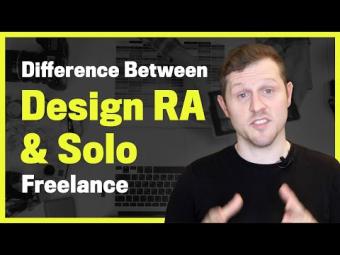









YORUMLAR