LIVE Q&A | How to Make Colors Pop in Your Photos & When to Dodge & Burn
Jump to each question with the timestamps below:
10:20 I processed this photo with Camera RAW and Photoshop. It seems flat, how do I get more punch out of it? - Michael from China
22:30 I recently shot a wedding, but most of the photos have lens cover shadows on them. How can I remove this shadow and still keep the detail in the photo? - Karen from Sydney, Australia
0:30:20 How do you decide where to apply dodge and burn? When I look at a RAW file I struggle to know where and why to dodge and burn certain areas. - Dennis from Berlin, Germany
1:03:00 How would you blend an image of two people in rippling water into the calm lake water of this photo? I am struggling to get the edges to blend into the lake so it looks ‘real’. - Don from New York, USA
1:14:10 What is the best/quickest method to retouch the hairline of the subject in this photo? - Jewel from New York, USA
1:31:06 Have you ever worked with a really big PSB that slowed down your workflow? Do you have any tips on how to work on files of 4GB or more? - Barry from Amsterdam, Netherlands
1:38:03 What are some ways of reducing the brightness of sunlight when it overwhelms your image? - Jonathan from Milwaukee
1:46:42 How would you work to make the colors in this image pop out more, when the subject and the background have the same hue? - Gabriel from Rio de Janeiro, Brazil
1:56:15 How does Aaron decide what to do with the color of a photo he needs to retouch? What is his thought process? - Enrique from Taiwan
We went LIVE for an entire week to celebrate one year since we launched our PHLEARN PRO subscription! This is our seventh episode which aired May 17th, 2018. Watch highlights using the timestamps above.
10:20 I processed this photo with Camera RAW and Photoshop. It seems flat, how do I get more punch out of it? - Michael from China
22:30 I recently shot a wedding, but most of the photos have lens cover shadows on them. How can I remove this shadow and still keep the detail in the photo? - Karen from Sydney, Australia
0:30:20 How do you decide where to apply dodge and burn? When I look at a RAW file I struggle to know where and why to dodge and burn certain areas. - Dennis from Berlin, Germany
1:03:00 How would you blend an image of two people in rippling water into the calm lake water of this photo? I am struggling to get the edges to blend into the lake so it looks ‘real’. - Don from New York, USA
1:14:10 What is the best/quickest method to retouch the hairline of the subject in this photo? - Jewel from New York, USA
1:31:06 Have you ever worked with a really big PSB that slowed down your workflow? Do you have any tips on how to work on files of 4GB or more? - Barry from Amsterdam, Netherlands
1:38:03 What are some ways of reducing the brightness of sunlight when it overwhelms your image? - Jonathan from Milwaukee
1:46:42 How would you work to make the colors in this image pop out more, when the subject and the background have the same hue? - Gabriel from Rio de Janeiro, Brazil
1:56:15 How does Aaron decide what to do with the color of a photo he needs to retouch? What is his thought process? - Enrique from Taiwan
We went LIVE for an entire week to celebrate one year since we launched our PHLEARN PRO subscription! This is our seventh episode which aired May 17th, 2018. Watch highlights using the timestamps above.






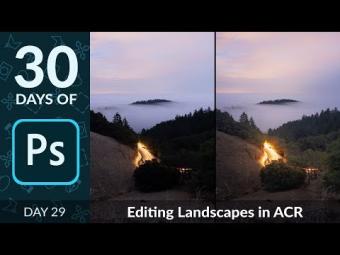















YORUMLAR