Lightroom in 60-seconds: Changing Your Mask Color
If you're using the Adjustment Brush (or any of the adjustment tools, like the Graduated Filter or Radial filter) and you can't see the mask because you're editing something that's in red (the mask is red by default, so it makes the mask nearly impossible to see when you're painting over something red), here's how to quickly change the mask color so you can actually see what you're editing. :)
If you're really serious about getting good at Lightroom, go to http://kelbyone.com and you can start watching and learning with full-length in-depth courses right this minute for as little as $9.95 a month.
If you're really serious about getting good at Lightroom, go to http://kelbyone.com and you can start watching and learning with full-length in-depth courses right this minute for as little as $9.95 a month.
22.12.2019 21:46:43
Kategori :
Scott Kelby
ÖNERİLEN YAZILAR
Newest





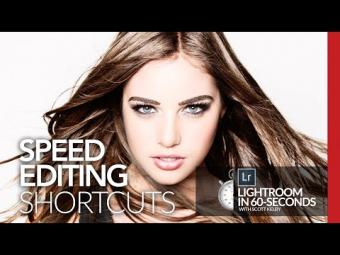

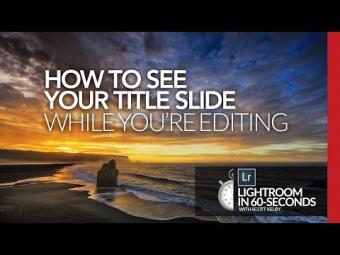














YORUMLAR