How to Use the Brush Tool in Photoshop | Day 9
In day 9 of 30 Days of Photoshop, we show you why the Brush Tool is one of the most powerful and versatile tools for enhancing your photos! Learn how to add shape and definition to a landscape with dodging and burning, and then add some realistic fog with a custom-made cloud brush!
Download the Sample Image & Custom Brush:
https://phlearn.com/tutorial/30-days-photoshop-brush-tool/
Sign Up for 30 Days of Photoshop:
https://phlearn.com/30-days-of-photoshop-signup
VISIT PHLEARN.COM FOR MORE FREE TUTORIALS
https://phlearn.com
SUBSCRIBE NOW FOR MORE FREE TIPS AND TRICKS
http://www.youtube.com/subscription_center?add_user=phlearnllc
LET'S BE FRIENDS!
Instagram ► https://www.instagram.com/phlearn/
Facebook ► https://facebook.com/phlearn
Twitter ► https://twitter.com/phlearn
Phlearn ► https://phlearn.com
Download the Sample Image & Custom Brush:
https://phlearn.com/tutorial/30-days-photoshop-brush-tool/
Sign Up for 30 Days of Photoshop:
https://phlearn.com/30-days-of-photoshop-signup
VISIT PHLEARN.COM FOR MORE FREE TUTORIALS
https://phlearn.com
SUBSCRIBE NOW FOR MORE FREE TIPS AND TRICKS
http://www.youtube.com/subscription_center?add_user=phlearnllc
LET'S BE FRIENDS!
Instagram ► https://www.instagram.com/phlearn/
Facebook ► https://facebook.com/phlearn
Twitter ► https://twitter.com/phlearn
Phlearn ► https://phlearn.com






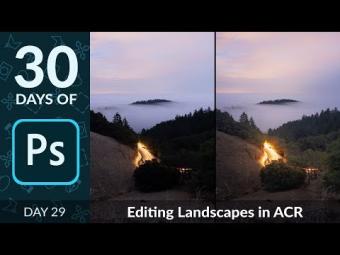















YORUMLAR