How to Use Face-Aware Liquify in Photoshop (Our CC 2015.5 Update Series)
I Guarantee I Can Teach You to Master Photoshop. Learn How: https://phlearn.com/aaronwillteachyou
Learn How to Become a Master Retoucher Here: https://phlearn.com/rtfaceaware
How to Use Face-Aware Liquify in Photoshop CC2015 5.0
Adobe just released a new version of Photoshop CC2015, version 5.0, and with it come some great new tools. In today’s episode, learn how to adjust facial features using Face-Aware Liquify.
How to Open Face-Aware Liquify
First, duplicate the layer containing the subject you want to edit. Go to ‘Filter - Liquify’ to open the Liquify dialogue box, and the Face-Aware Liquify tool will analyze the face or faces in your image for editing. This option will only be available on the latest release of Photoshop, so if you haven’t upgraded your software, be sure to do so.
How to Edit a Face with Face-Aware Liquify
Next, either click and drag the Face-Aware Liquify tool in the preview box, or adjust the sliders in the dialogue box to modify a feature. You’ll have access to the eyes, nose, mouth, and even features like face width and forehead height. The Face-Aware Liquify tool will resize only the parts of the face you want to focus on, making it a handy tool for subtle retouching or creating a silly caricature.
How to Edit Multiple Faces with Face-Aware Liquify
You can also edit multiple faces in an image by selecting the face you want in the drop down box and editing the facial features the same way as above.
If you ever want to undo an edit you made, you can always go back into the Liquify tool and set the effect intensity back to zero.
VISIT PHLEARN.COM FOR MORE FREE TUTORIALS
https://phlearn.com
SUBSCRIBE TO OUR CHANNEL FOR MORE FREE TIPS AND TRICKS
http://www.youtube.com/subscription_center?add_user=phlearnllc
GET FREE TUTORIALS IN YOUR EMAIL + DISCOUNTS ON OUR PRO TUTORIALS!
https://phlearn.com/mail
BUY THE TABLET AARON USES! https://phlearn.com/tablet
LET'S BE FRIENDS!
Instagram ► https://www.instagram.com/phlearn/
Facebook ► https://facebook.com/phlearn
Twitter ► https://twitter.com/phlearn
Google+ ► https://plus.google.com/116791098059215639405
Phlearn ► https://phlearn.com
Did you know there is a lot more to PHLEARN than YouTube? https://phlearn.com/more
-~-~~-~~~-~~-~-
-~-~~-~~~-~~-~-
Learn How to Become a Master Retoucher Here: https://phlearn.com/rtfaceaware
How to Use Face-Aware Liquify in Photoshop CC2015 5.0
Adobe just released a new version of Photoshop CC2015, version 5.0, and with it come some great new tools. In today’s episode, learn how to adjust facial features using Face-Aware Liquify.
How to Open Face-Aware Liquify
First, duplicate the layer containing the subject you want to edit. Go to ‘Filter - Liquify’ to open the Liquify dialogue box, and the Face-Aware Liquify tool will analyze the face or faces in your image for editing. This option will only be available on the latest release of Photoshop, so if you haven’t upgraded your software, be sure to do so.
How to Edit a Face with Face-Aware Liquify
Next, either click and drag the Face-Aware Liquify tool in the preview box, or adjust the sliders in the dialogue box to modify a feature. You’ll have access to the eyes, nose, mouth, and even features like face width and forehead height. The Face-Aware Liquify tool will resize only the parts of the face you want to focus on, making it a handy tool for subtle retouching or creating a silly caricature.
How to Edit Multiple Faces with Face-Aware Liquify
You can also edit multiple faces in an image by selecting the face you want in the drop down box and editing the facial features the same way as above.
If you ever want to undo an edit you made, you can always go back into the Liquify tool and set the effect intensity back to zero.
VISIT PHLEARN.COM FOR MORE FREE TUTORIALS
https://phlearn.com
SUBSCRIBE TO OUR CHANNEL FOR MORE FREE TIPS AND TRICKS
http://www.youtube.com/subscription_center?add_user=phlearnllc
GET FREE TUTORIALS IN YOUR EMAIL + DISCOUNTS ON OUR PRO TUTORIALS!
https://phlearn.com/mail
BUY THE TABLET AARON USES! https://phlearn.com/tablet
LET'S BE FRIENDS!
Instagram ► https://www.instagram.com/phlearn/
Facebook ► https://facebook.com/phlearn
Twitter ► https://twitter.com/phlearn
Google+ ► https://plus.google.com/116791098059215639405
Phlearn ► https://phlearn.com
Did you know there is a lot more to PHLEARN than YouTube? https://phlearn.com/more
-~-~~-~~~-~~-~-
-~-~~-~~~-~~-~-






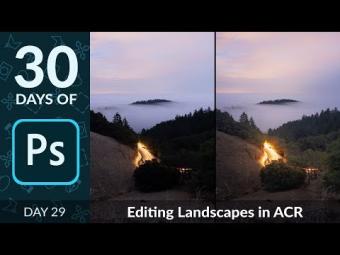















YORUMLAR