How To Repair An Old Photo In Photoshop Pt 2 - A Phlearn Video Tutorial
I Guarantee I Can Teach You to Master Photoshop. Learn How: https://phlearn.com/aaronwillteachyou
Check out the full post at: http://phlearn.com/how-to-repair-an-old-photo-pt-2
Summary
How to Repair an Old Photo in Photoshop Pt.2
In Part 2 we are focusing on the photo itself. There are many good tools to use when doing this sort of thing, but the three to keep in mind are the clone stamp, healing brush, and patch tool. Mom helps me get the details right as we re-create a lot of the photo.
Mom also tells us where Barbie and Ken come from, and that she was called Barbie as a child. Something I never knew until now.
What You Will Learn
0:45 - Review Part 1
1:30 - Explanation of Clone VS Healing VS Patch
3:00 - Using the Patch Tool
5:00 - Details in the Face
6:40 - Painting in Eyes
9:30 - Explanation of Barbie
10:30 - Using Clone Stamp to Clean Up
11:00 - Speed Retouch
Question of the Day
What tool do you use most often? Clone Stamp, Patch, or Heal? .
Website: http://phlearn.com/
Facebook: https://www.facebook.com/Phlearn
Twitter: https://twitter.com/aknacer
Google+: https://plus.google.com/105267656376269695918/posts
For more tutorials and how to videos check out our extensive Photoshop and photography video channel: http://www.youtube.com/user/PhlearnLLC
We cover everything from Photoshop tutorials, photography tutorials, how to videos and more!
Check out the full post at: http://phlearn.com/how-to-repair-an-old-photo-pt-2
Summary
How to Repair an Old Photo in Photoshop Pt.2
In Part 2 we are focusing on the photo itself. There are many good tools to use when doing this sort of thing, but the three to keep in mind are the clone stamp, healing brush, and patch tool. Mom helps me get the details right as we re-create a lot of the photo.
Mom also tells us where Barbie and Ken come from, and that she was called Barbie as a child. Something I never knew until now.
What You Will Learn
0:45 - Review Part 1
1:30 - Explanation of Clone VS Healing VS Patch
3:00 - Using the Patch Tool
5:00 - Details in the Face
6:40 - Painting in Eyes
9:30 - Explanation of Barbie
10:30 - Using Clone Stamp to Clean Up
11:00 - Speed Retouch
Question of the Day
What tool do you use most often? Clone Stamp, Patch, or Heal? .
Website: http://phlearn.com/
Facebook: https://www.facebook.com/Phlearn
Twitter: https://twitter.com/aknacer
Google+: https://plus.google.com/105267656376269695918/posts
For more tutorials and how to videos check out our extensive Photoshop and photography video channel: http://www.youtube.com/user/PhlearnLLC
We cover everything from Photoshop tutorials, photography tutorials, how to videos and more!






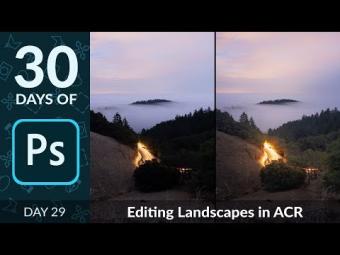















YORUMLAR