How to Reduce Skin Flaws - Photoshop Tutorial [Photoshopdesire.com]
Download PSD and Action Link: http://photoshopdesire.com/how-to-remove-reduce-skin-flaws-wrinkles-blemishes-in-photoshop-psd/
Photoshop Tutorial : in this video i will you How to reduce skin flaws in Photoshop with channels and blending modes.
Step:1) Firstly change image mode to CMYK color mode. In CMYK – there are cyan, magenta, yellow and black channel. In yellow channel it contains all details, highlight and shadow information
compared to other channels so i want to copy this entire image and use it to fix skin flaws. click CTRL + A to select it and CTRL + C to copy the yellow channel image.
Step:2) Now revert back image into RGB mode. Create new layer and paste yellow channel image in it. Change layer blending to softlight. invert the layer [CTRL + I] to make shadows and highlights in the face normal. We can also invert layer from adjustments in image menu tab. U can observe there is lot of improvement in skin but it is too strong, to correct this reduce the opacity until you get the result that you like. I will keep at around 65-70%.
Step:3) Next add the inverted layer mask by holding ALT or option key and click on layer mask icon. Now take soft round brush and make sure foreground color is white and paint on skin to remove skin flaws. we are done with masking and here is before and after the effect.
check out all tutorial here : https://www.youtube.com/photoshopdesiretv/videos
Don't forget to COMMENT, LIKE and SUBSCRIBE, if you can share video :)
Follow US:
--------------------
SUBSCRIBE: http://goo.gl/3vFslz
FACEBOOK : http://www.facebook.com/PhotoShopDesire
GOOGLE+ : https://plus.google.com/118245090786302889078
Twitter : https://twitter.com/PSDesire
Softwares Used:
----------------------------
Photoshop cc, cc 2014, 2015
Photoshop cs3, cs5, cs6,
After Effects cs5
Camtasia Studio
Music:
------------
Until We meet Again (YouTube Library)
This video tutorial is also related to Queries Below mentioned:
-------------------------------------------------------------------------------------
How to Smooth Skin & Remove Blemishes | Photoshop Tutorial
Quick Tip: Emphasize or Hide Skin Flaws With One Layer
How to smooth skin in Photoshop
How do you remove blemishes in Photoshop?
How do you use the spot healing tool in Photoshop?
How do you soften skin in Photoshop cs6?
How do you use the Healing Brush tool in Photoshop?
How to Correct Skin Blemishes Using the Patch Tool in Photoshop
The Easiest Way to Remove Acne With Photoshop
Retouch and correct photos in Photoshop
How To Remove Blemishes - Photoshop Tips
skin smoothing in photoshop
spot healing brush photoshop
remove acne photoshop
healing brush tool in photoshop
how to remove pimples in photoshop cs6
spot healing brush tool in photoshop cs6
how to remove pimples in photoshop 7
how to clean face in photoshop 7.0 in hindi
Photoshop Tutorial: How to Quickly Smooth Skin and Remove Blemishes & Scars
How to Remove Acne in Photoshop
Retouch, Airbrush, and Smooth Skin Professionally in Photoshop
Photoshop Tutorial : in this video i will you How to reduce skin flaws in Photoshop with channels and blending modes.
Step:1) Firstly change image mode to CMYK color mode. In CMYK – there are cyan, magenta, yellow and black channel. In yellow channel it contains all details, highlight and shadow information
compared to other channels so i want to copy this entire image and use it to fix skin flaws. click CTRL + A to select it and CTRL + C to copy the yellow channel image.
Step:2) Now revert back image into RGB mode. Create new layer and paste yellow channel image in it. Change layer blending to softlight. invert the layer [CTRL + I] to make shadows and highlights in the face normal. We can also invert layer from adjustments in image menu tab. U can observe there is lot of improvement in skin but it is too strong, to correct this reduce the opacity until you get the result that you like. I will keep at around 65-70%.
Step:3) Next add the inverted layer mask by holding ALT or option key and click on layer mask icon. Now take soft round brush and make sure foreground color is white and paint on skin to remove skin flaws. we are done with masking and here is before and after the effect.
check out all tutorial here : https://www.youtube.com/photoshopdesiretv/videos
Don't forget to COMMENT, LIKE and SUBSCRIBE, if you can share video :)
Follow US:
--------------------
SUBSCRIBE: http://goo.gl/3vFslz
FACEBOOK : http://www.facebook.com/PhotoShopDesire
GOOGLE+ : https://plus.google.com/118245090786302889078
Twitter : https://twitter.com/PSDesire
Softwares Used:
----------------------------
Photoshop cc, cc 2014, 2015
Photoshop cs3, cs5, cs6,
After Effects cs5
Camtasia Studio
Music:
------------
Until We meet Again (YouTube Library)
This video tutorial is also related to Queries Below mentioned:
-------------------------------------------------------------------------------------
How to Smooth Skin & Remove Blemishes | Photoshop Tutorial
Quick Tip: Emphasize or Hide Skin Flaws With One Layer
How to smooth skin in Photoshop
How do you remove blemishes in Photoshop?
How do you use the spot healing tool in Photoshop?
How do you soften skin in Photoshop cs6?
How do you use the Healing Brush tool in Photoshop?
How to Correct Skin Blemishes Using the Patch Tool in Photoshop
The Easiest Way to Remove Acne With Photoshop
Retouch and correct photos in Photoshop
How To Remove Blemishes - Photoshop Tips
skin smoothing in photoshop
spot healing brush photoshop
remove acne photoshop
healing brush tool in photoshop
how to remove pimples in photoshop cs6
spot healing brush tool in photoshop cs6
how to remove pimples in photoshop 7
how to clean face in photoshop 7.0 in hindi
Photoshop Tutorial: How to Quickly Smooth Skin and Remove Blemishes & Scars
How to Remove Acne in Photoshop
Retouch, Airbrush, and Smooth Skin Professionally in Photoshop






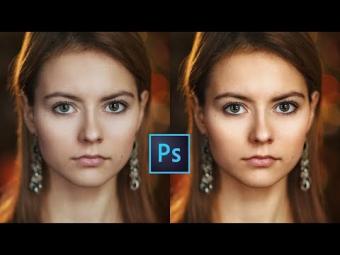















YORUMLAR