How to Change Bad Light Photos to Amazing Low key Portrait in Photoshop
In this photoshop photo editing tutorial, learn how to transform boring low light photos into amazing low key portrait in photoshop.
►Download PSD file: http://photoshopdesire.com/change-bad-light-photos-amazing-low-key-portrait-photoshop/
1
00:00:13
How to change low light photos into low key portrait in photoshop
2
00:00:21
Duplicate background layer
3
00:00:28
Open image in camera raw filter
4
00:00:37
Increase highlights & shadows slider to brighten
5
00:00:48
Decrease whites & blacks slider to your preference
6
00:01:07
Now make a selection around the subject
7
00:01:39
Fine tune edges of your selection using refine edge brush tool
8
00:01:48
check smart radius, Photoshop looks more closely along the edge of the initial selection.
9
00:02:18
Output The Selection to New Layer with Layer Mask
10
00:02:32
lets add solid black background color
11
00:02:46
Now make local contrast adjustments with curves
12
00:02:55
Move the right most point slightly towards left to adjust white output levels
13
00:03:09
Now create a new layer from all the visible layers by pressing Ctrl+Shift+Alt+E.
14
00:03:16
Change blending mode to screen and lower the opacity
15
00:03:36
Now adjust black output levels with curves
16
00:03:44
Move the left most point slightly towards right
17
00:03:55
Finally add color tone using color lookup adjustment
18
00:04:21
That's it.
►SUBSCRIBE: https://goo.gl/d31fld
Don't forget to COMMENT, LIKE and SHARE, to get more :)
Follow US - LET'S BE FRIENDS!
------------------------------------------
►Official Website: http://www.photoshopdesire.com
►FACEBOOK : http://www.facebook.com/photoshopdesire
►GOOGLE+ : https://plus.google.com/+photoshopdesiretv
►Twitter : https://twitter.com/PSDesire
►Instagram: https://www.instagram.com/photoshopdesire
Softwares Used:
----------------------------
Photoshop cc 2014, 2015, 2017
Photoshop cs5, cs6,
After Effects cs5
Camtasia Studio
Music:
------------
Sweet as Honey (YouTube Library)
►Check out all tutorial here : https://www.youtube.com/photoshopdesiretv/videos
Photoshop Tutorial - How To Transform Boring photos To Amazing.
Powerful Photography Tips for Amazing Photos.
Photoshop Tutorial How to go from Boring to Amazing Light.
Turn Boring Photos Awesome in Just 5 Minutes Using Adobe.
Process a low light image with Photoshop.
How to Retouch a Dull and Low Light Photo, Photography Post processing Tutorial.
How to improve images taken in low light with Photoshop.
Easy Steps for Post-Processing a Low-Light Photo in Lightroom.
Enhancing Night and Low Light Photos with Photoshop.
Fixing Shadows & Bad Lighting in Photoshop.
How to edit low light photos in lightroom.
How to fix bad lighting in photoshop.
Low light photo editing.
How to fix underexposed photos in photoshop.
Thanks for watching our free Tutorials! If you enjoyed our video be sure to subscribe to our channel to receive free new videos.
Check Out Our Playlists:
--------------------------------------
Photoshop Tutorials for Beginners, Intermediate and Advanced users
https://www.youtube.com/playlist?list=PLGLEKqTDn233O6PusOR1lEvRwjlErdCYV
Easy, Quick and Fast Photoshop Tutorial Series (NEW)
https://www.youtube.com/playlist?list=PLGLEKqTDn230TS2NzqA2BGblNYZ4NpGWT
HDR Photography Using Photoshop
https://www.youtube.com/playlist?list=PLGLEKqTDn232tlbcBJHNiEPj1h0wPJvVG
Photo Editing, Photo Effects & Photo Manipulation - Special FX
https://www.youtube.com/playlist?list=PLGLEKqTDn233VC9ZDSiLav8bI8FKJ93ny
Adobe Camera Raw Filter Tutorials and Preset downloads
(same settings steps for lightroom also)
https://www.youtube.com/playlist?list=PLGLEKqTDn233ab_cdALEjtjGASqtTie10
Color Grading or Coloring in Photoshop
https://www.youtube.com/playlist?list=PLGLEKqTDn233uKTZWUFq7GwgNB6BJyM7m
Skin, Face & Body Retouching Techniques and Enhancing Tips
https://www.youtube.com/playlist?list=PLGLEKqTDn232WN_N6Ek-vnfzr7nNKDHWT
Free Photoshop Actions for Photographers and Designers
https://www.youtube.com/playlist?list=PLGLEKqTDn233ZVGBJWihIuxGrav7VTCCD
Text and Graphics Effects in Photoshop
https://www.youtube.com/playlist?list=PLGLEKqTDn233zMfRfoFl-ZwIzzUmf9UDu
►Download PSD file: http://photoshopdesire.com/change-bad-light-photos-amazing-low-key-portrait-photoshop/
1
00:00:13
How to change low light photos into low key portrait in photoshop
2
00:00:21
Duplicate background layer
3
00:00:28
Open image in camera raw filter
4
00:00:37
Increase highlights & shadows slider to brighten
5
00:00:48
Decrease whites & blacks slider to your preference
6
00:01:07
Now make a selection around the subject
7
00:01:39
Fine tune edges of your selection using refine edge brush tool
8
00:01:48
check smart radius, Photoshop looks more closely along the edge of the initial selection.
9
00:02:18
Output The Selection to New Layer with Layer Mask
10
00:02:32
lets add solid black background color
11
00:02:46
Now make local contrast adjustments with curves
12
00:02:55
Move the right most point slightly towards left to adjust white output levels
13
00:03:09
Now create a new layer from all the visible layers by pressing Ctrl+Shift+Alt+E.
14
00:03:16
Change blending mode to screen and lower the opacity
15
00:03:36
Now adjust black output levels with curves
16
00:03:44
Move the left most point slightly towards right
17
00:03:55
Finally add color tone using color lookup adjustment
18
00:04:21
That's it.
►SUBSCRIBE: https://goo.gl/d31fld
Don't forget to COMMENT, LIKE and SHARE, to get more :)
Follow US - LET'S BE FRIENDS!
------------------------------------------
►Official Website: http://www.photoshopdesire.com
►FACEBOOK : http://www.facebook.com/photoshopdesire
►GOOGLE+ : https://plus.google.com/+photoshopdesiretv
►Twitter : https://twitter.com/PSDesire
►Instagram: https://www.instagram.com/photoshopdesire
Softwares Used:
----------------------------
Photoshop cc 2014, 2015, 2017
Photoshop cs5, cs6,
After Effects cs5
Camtasia Studio
Music:
------------
Sweet as Honey (YouTube Library)
►Check out all tutorial here : https://www.youtube.com/photoshopdesiretv/videos
Photoshop Tutorial - How To Transform Boring photos To Amazing.
Powerful Photography Tips for Amazing Photos.
Photoshop Tutorial How to go from Boring to Amazing Light.
Turn Boring Photos Awesome in Just 5 Minutes Using Adobe.
Process a low light image with Photoshop.
How to Retouch a Dull and Low Light Photo, Photography Post processing Tutorial.
How to improve images taken in low light with Photoshop.
Easy Steps for Post-Processing a Low-Light Photo in Lightroom.
Enhancing Night and Low Light Photos with Photoshop.
Fixing Shadows & Bad Lighting in Photoshop.
How to edit low light photos in lightroom.
How to fix bad lighting in photoshop.
Low light photo editing.
How to fix underexposed photos in photoshop.
Thanks for watching our free Tutorials! If you enjoyed our video be sure to subscribe to our channel to receive free new videos.
Check Out Our Playlists:
--------------------------------------
Photoshop Tutorials for Beginners, Intermediate and Advanced users
https://www.youtube.com/playlist?list=PLGLEKqTDn233O6PusOR1lEvRwjlErdCYV
Easy, Quick and Fast Photoshop Tutorial Series (NEW)
https://www.youtube.com/playlist?list=PLGLEKqTDn230TS2NzqA2BGblNYZ4NpGWT
HDR Photography Using Photoshop
https://www.youtube.com/playlist?list=PLGLEKqTDn232tlbcBJHNiEPj1h0wPJvVG
Photo Editing, Photo Effects & Photo Manipulation - Special FX
https://www.youtube.com/playlist?list=PLGLEKqTDn233VC9ZDSiLav8bI8FKJ93ny
Adobe Camera Raw Filter Tutorials and Preset downloads
(same settings steps for lightroom also)
https://www.youtube.com/playlist?list=PLGLEKqTDn233ab_cdALEjtjGASqtTie10
Color Grading or Coloring in Photoshop
https://www.youtube.com/playlist?list=PLGLEKqTDn233uKTZWUFq7GwgNB6BJyM7m
Skin, Face & Body Retouching Techniques and Enhancing Tips
https://www.youtube.com/playlist?list=PLGLEKqTDn232WN_N6Ek-vnfzr7nNKDHWT
Free Photoshop Actions for Photographers and Designers
https://www.youtube.com/playlist?list=PLGLEKqTDn233ZVGBJWihIuxGrav7VTCCD
Text and Graphics Effects in Photoshop
https://www.youtube.com/playlist?list=PLGLEKqTDn233zMfRfoFl-ZwIzzUmf9UDu






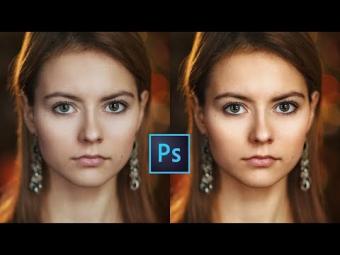















YORUMLAR