Automatically Colorize B&W Photos Without Photoshop
There’s a new web app that uses advanced “deep learning” research to magically auto-colorize black-and-white photos.
http://demos.algorithmia.com/colorize-photos/
1
00:00:13
How to colorize B&W photos without photoshop.
2
00:00:20
Open "colorize-it.com" in your browser.
3
00:00:35
Simply paste a URL to a photo into the website or upload.
4
00:00:46
After some processing and a short wait,
5
00:00:53
Page displays a side-by-side comparison of the B&W and colorized photos that you can switch between.
6
00:01:13
The color was completely added by artificial intelligence without any human intervention.
7
00:01:21
We can also download colorized photo from web app.
8
00:01:33
But the downloaded photo contains watermark and we can remove it with help of photoshop.
9
00:01:57
Select watermark with marquee tool and fill with content aware.
10
00:02:27
That's it.
►Check out all tutorial here : https://www.youtube.com/photoshopdesiretv/videos
Website Magically Turns B&W Photos Into Color Ones Using AI.
Automatically Colorize Black and White Photos.
How to Colorize a Black and White Photo in Photoshop.
How to Color a Black and White Photo.
How to Colorize Old (Black & White) Photo – Photoshop Tutorial.
How To Colorize Black and White Vintage Photographs in Photoshop.
How To Add Color To Black and White Photos in Photoshop.
Colorizing a black and white photo in Photoshop.
colorize black and white photos online.
colorize black and white photos app.
How to Colourise an Old Photograph in Adobe Photoshop.
How To Use Photoshop To Change Colors in an Image.
Colorizing A Photo With Multiple Colors.
Adding Color to Black & White Images in Photoshop.
Thanks for watching our free Tutorials! If you enjoyed our video be sure to subscribe to our channel to receive free new videos.
►SUBSCRIBE: https://goo.gl/d31fld
Don't forget to COMMENT, LIKE and SHARE, to get more :)
Follow US - LET'S BE FRIENDS!
------------------------------------------
►Official Website: http://www.photoshopdesire.com
►FACEBOOK : http://www.facebook.com/photoshopdesire
►GOOGLE+ : https://plus.google.com/+photoshopdesiretv
►Twitter : https://twitter.com/PSDesire
►Instagram: https://www.instagram.com/photoshopdesire
Softwares Used:
----------------------------
Photoshop cc 2014, 2015, 2017
Photoshop cs5, cs6,
After Effects cs5
Camtasia Studio
Music:
------------
Beiever (YouTube Library)
Check Out Our Playlists:
--------------------------------------
Photoshop Tutorials for Beginners, Intermediate and Advanced users
https://www.youtube.com/playlist?list=PLGLEKqTDn233O6PusOR1lEvRwjlErdCYV
Easy, Quick and Fast Photoshop Tutorial Series (NEW)
https://www.youtube.com/playlist?list=PLGLEKqTDn230TS2NzqA2BGblNYZ4NpGWT
HDR Photography Using Photoshop
https://www.youtube.com/playlist?list=PLGLEKqTDn232tlbcBJHNiEPj1h0wPJvVG
Photo Editing, Photo Effects & Photo Manipulation - Special FX
https://www.youtube.com/playlist?list=PLGLEKqTDn233VC9ZDSiLav8bI8FKJ93ny
Adobe Camera Raw Filter Tutorials and Preset downloads
(same settings steps for lightroom also)
https://www.youtube.com/playlist?list=PLGLEKqTDn233ab_cdALEjtjGASqtTie10
Color Grading or Coloring in Photoshop
https://www.youtube.com/playlist?list=PLGLEKqTDn233uKTZWUFq7GwgNB6BJyM7m
Skin, Face & Body Retouching Techniques and Enhancing Tips
https://www.youtube.com/playlist?list=PLGLEKqTDn232WN_N6Ek-vnfzr7nNKDHWT
Free Photoshop Actions for Photographers and Designers
https://www.youtube.com/playlist?list=PLGLEKqTDn233ZVGBJWihIuxGrav7VTCCD
Text and Graphics Effects in Photoshop
https://www.youtube.com/playlist?list=PLGLEKqTDn233zMfRfoFl-ZwIzzUmf9UDu
http://demos.algorithmia.com/colorize-photos/
1
00:00:13
How to colorize B&W photos without photoshop.
2
00:00:20
Open "colorize-it.com" in your browser.
3
00:00:35
Simply paste a URL to a photo into the website or upload.
4
00:00:46
After some processing and a short wait,
5
00:00:53
Page displays a side-by-side comparison of the B&W and colorized photos that you can switch between.
6
00:01:13
The color was completely added by artificial intelligence without any human intervention.
7
00:01:21
We can also download colorized photo from web app.
8
00:01:33
But the downloaded photo contains watermark and we can remove it with help of photoshop.
9
00:01:57
Select watermark with marquee tool and fill with content aware.
10
00:02:27
That's it.
►Check out all tutorial here : https://www.youtube.com/photoshopdesiretv/videos
Website Magically Turns B&W Photos Into Color Ones Using AI.
Automatically Colorize Black and White Photos.
How to Colorize a Black and White Photo in Photoshop.
How to Color a Black and White Photo.
How to Colorize Old (Black & White) Photo – Photoshop Tutorial.
How To Colorize Black and White Vintage Photographs in Photoshop.
How To Add Color To Black and White Photos in Photoshop.
Colorizing a black and white photo in Photoshop.
colorize black and white photos online.
colorize black and white photos app.
How to Colourise an Old Photograph in Adobe Photoshop.
How To Use Photoshop To Change Colors in an Image.
Colorizing A Photo With Multiple Colors.
Adding Color to Black & White Images in Photoshop.
Thanks for watching our free Tutorials! If you enjoyed our video be sure to subscribe to our channel to receive free new videos.
►SUBSCRIBE: https://goo.gl/d31fld
Don't forget to COMMENT, LIKE and SHARE, to get more :)
Follow US - LET'S BE FRIENDS!
------------------------------------------
►Official Website: http://www.photoshopdesire.com
►FACEBOOK : http://www.facebook.com/photoshopdesire
►GOOGLE+ : https://plus.google.com/+photoshopdesiretv
►Twitter : https://twitter.com/PSDesire
►Instagram: https://www.instagram.com/photoshopdesire
Softwares Used:
----------------------------
Photoshop cc 2014, 2015, 2017
Photoshop cs5, cs6,
After Effects cs5
Camtasia Studio
Music:
------------
Beiever (YouTube Library)
Check Out Our Playlists:
--------------------------------------
Photoshop Tutorials for Beginners, Intermediate and Advanced users
https://www.youtube.com/playlist?list=PLGLEKqTDn233O6PusOR1lEvRwjlErdCYV
Easy, Quick and Fast Photoshop Tutorial Series (NEW)
https://www.youtube.com/playlist?list=PLGLEKqTDn230TS2NzqA2BGblNYZ4NpGWT
HDR Photography Using Photoshop
https://www.youtube.com/playlist?list=PLGLEKqTDn232tlbcBJHNiEPj1h0wPJvVG
Photo Editing, Photo Effects & Photo Manipulation - Special FX
https://www.youtube.com/playlist?list=PLGLEKqTDn233VC9ZDSiLav8bI8FKJ93ny
Adobe Camera Raw Filter Tutorials and Preset downloads
(same settings steps for lightroom also)
https://www.youtube.com/playlist?list=PLGLEKqTDn233ab_cdALEjtjGASqtTie10
Color Grading or Coloring in Photoshop
https://www.youtube.com/playlist?list=PLGLEKqTDn233uKTZWUFq7GwgNB6BJyM7m
Skin, Face & Body Retouching Techniques and Enhancing Tips
https://www.youtube.com/playlist?list=PLGLEKqTDn232WN_N6Ek-vnfzr7nNKDHWT
Free Photoshop Actions for Photographers and Designers
https://www.youtube.com/playlist?list=PLGLEKqTDn233ZVGBJWihIuxGrav7VTCCD
Text and Graphics Effects in Photoshop
https://www.youtube.com/playlist?list=PLGLEKqTDn233zMfRfoFl-ZwIzzUmf9UDu






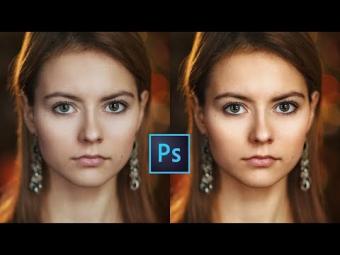















YORUMLAR